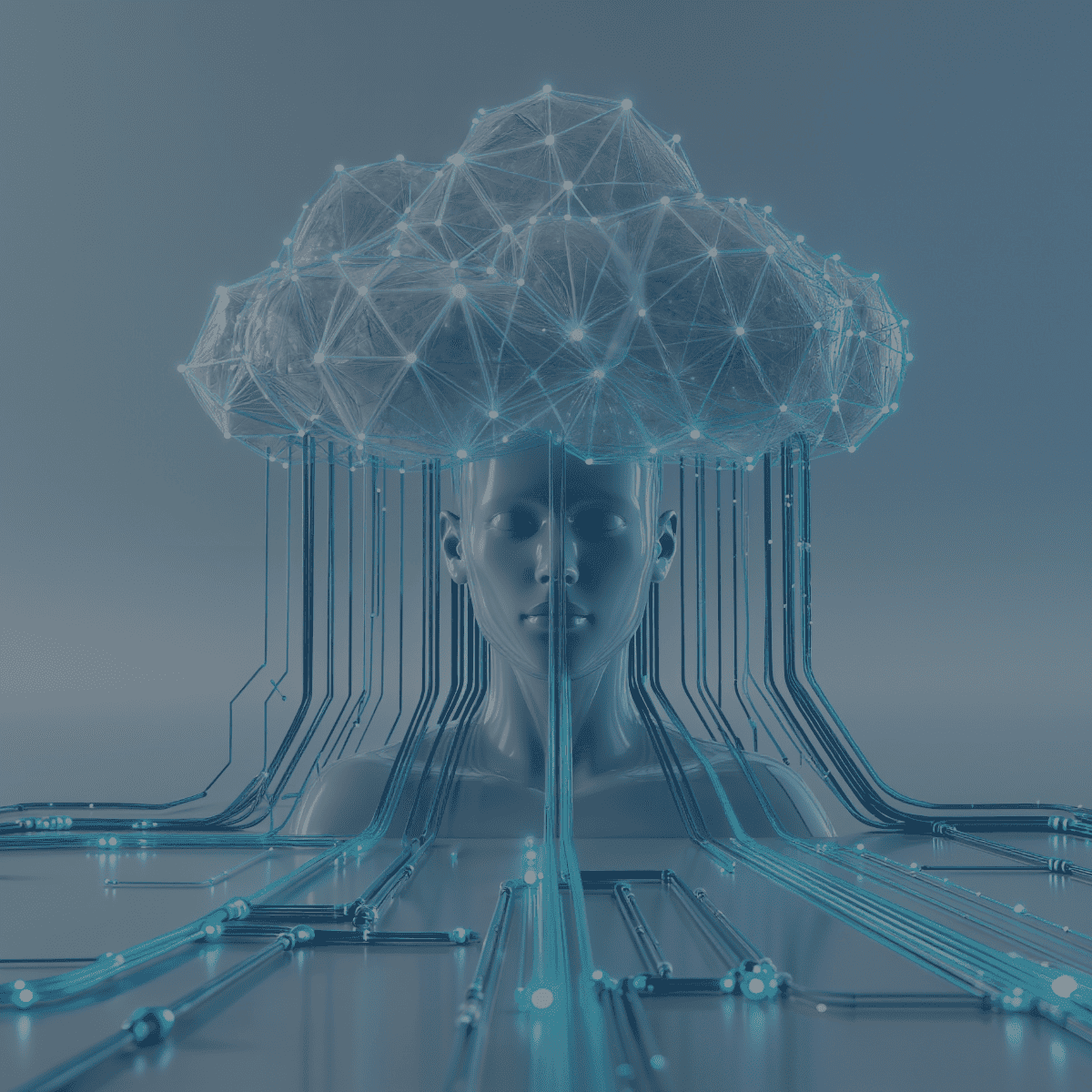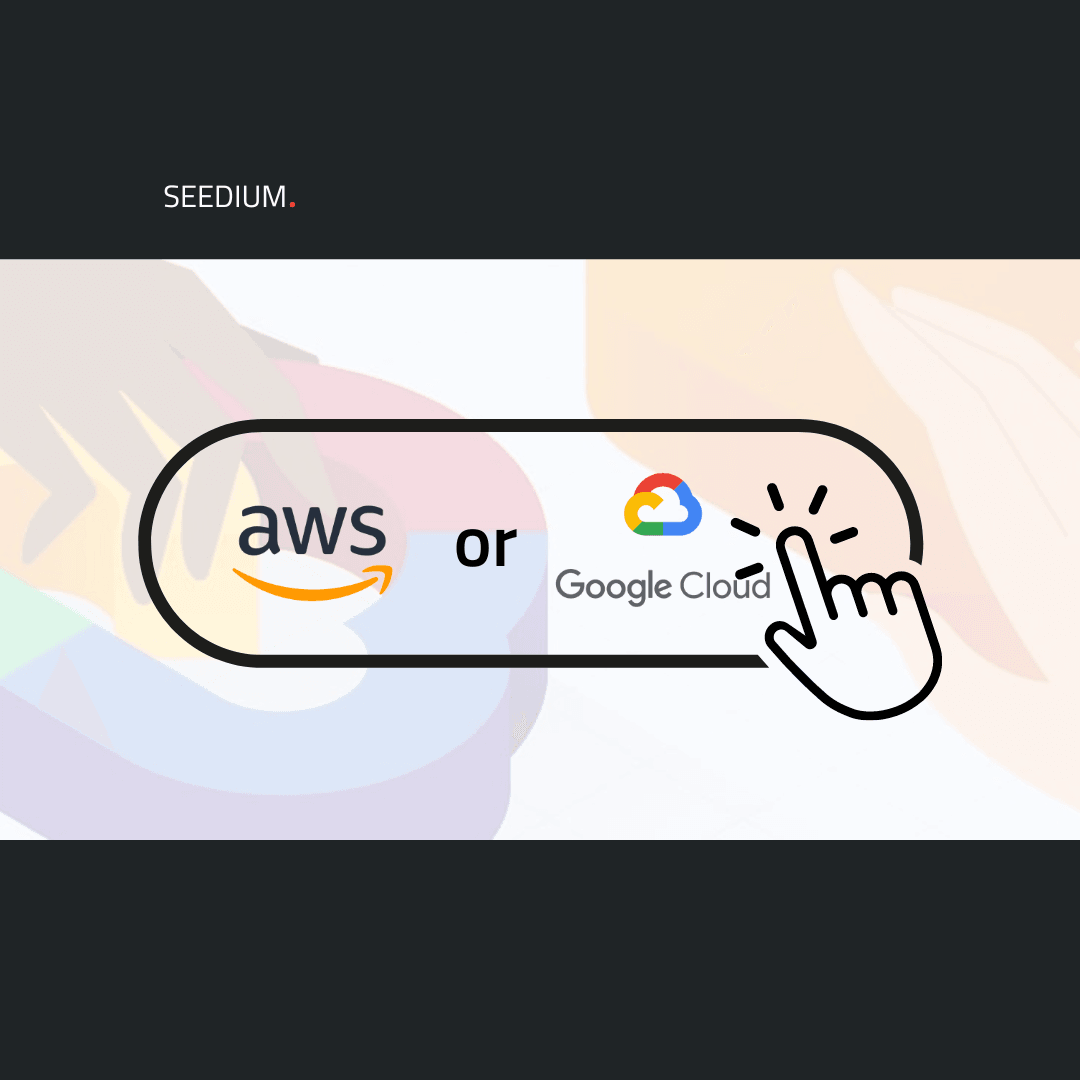Modernizing legacy systems doesn't necessarily have to be overwhelmingly time-consuming or risky. At Seedium, we implement AI solutions to speed up repetitive coding and refactoring operations, improving the efficiency of modernization efforts. The result is a much smoother process: fewer bugs, faster releases, and a future-proof architecture that keeps your product ahead of the curve.
In this article, we discuss our approach to modernizing legacy systems using AI, supported by real-world case studies from our portfolio.
Why Modernize Legacy Systems: 5 Signs You Need to Upgrade
Even if a legacy system is functioning perfectly well, it might still be costing you growth. Software tends to become outdated, accumulating technical debt. This causes problems with performance, security, and scalability.
Usually, product owners start sounding the alarm when these issues are already obvious and create obstacles for the business. Keep an eye out for these signs that you should upgrade your legacy system immediately:
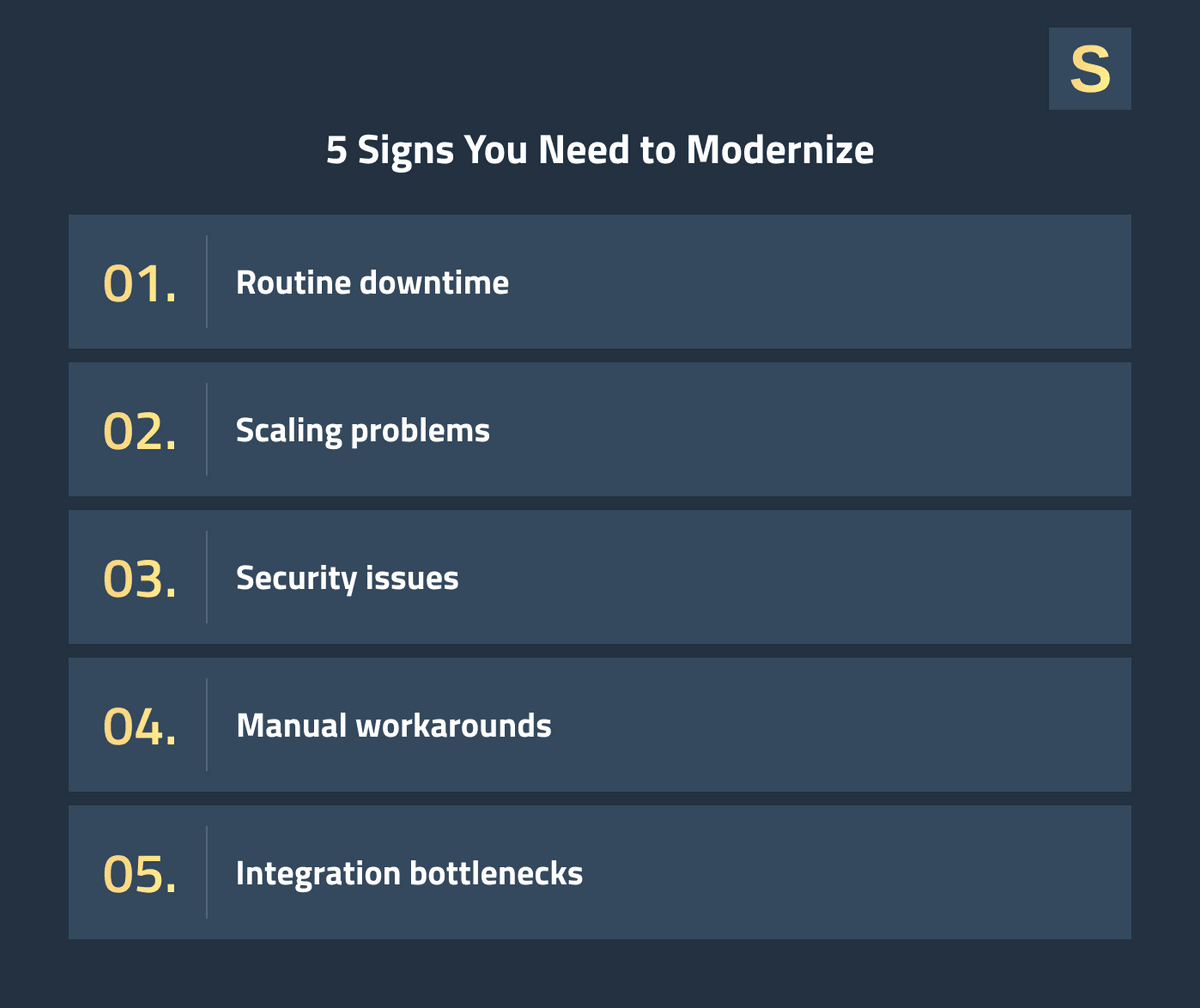
- Routine downtime or instability. If your software has to be patched often or crashes on a regular basis, it's a red flag.
- Difficulty scaling. Legacy architectures are not able to handle more users or data without hassle. A system that creaks under new load is a good indication to modernize.
- Security issues. When patches and updates are sporadic, the threats add up.
- Manual workarounds and inefficiencies. If your employees must create workarounds or manual workflows due to software limitations, modernization can restore productivity.
- Bottlenecks in integration. Old software often lacks up-to-date APIs or adapters. If it's a pain to integrate with new tools, cloud services, or analytics platforms, then it's time to modernize your system.
Addressing these issues today saves you from skyrocketing maintenance expenses and security loopholes in the future.
7 Legacy System Modernization Approaches
There are several approaches to legacy system modernization. In reality, you might apply several of them. For example, you can refactor key modules for performance, rehost onto a new cloud environment for rapid payback, and rearchitect some services along the way. The challenge lies in choosing the right mix for your goals.
So, well-known approaches (the "7 R's" of modernization) include the following.
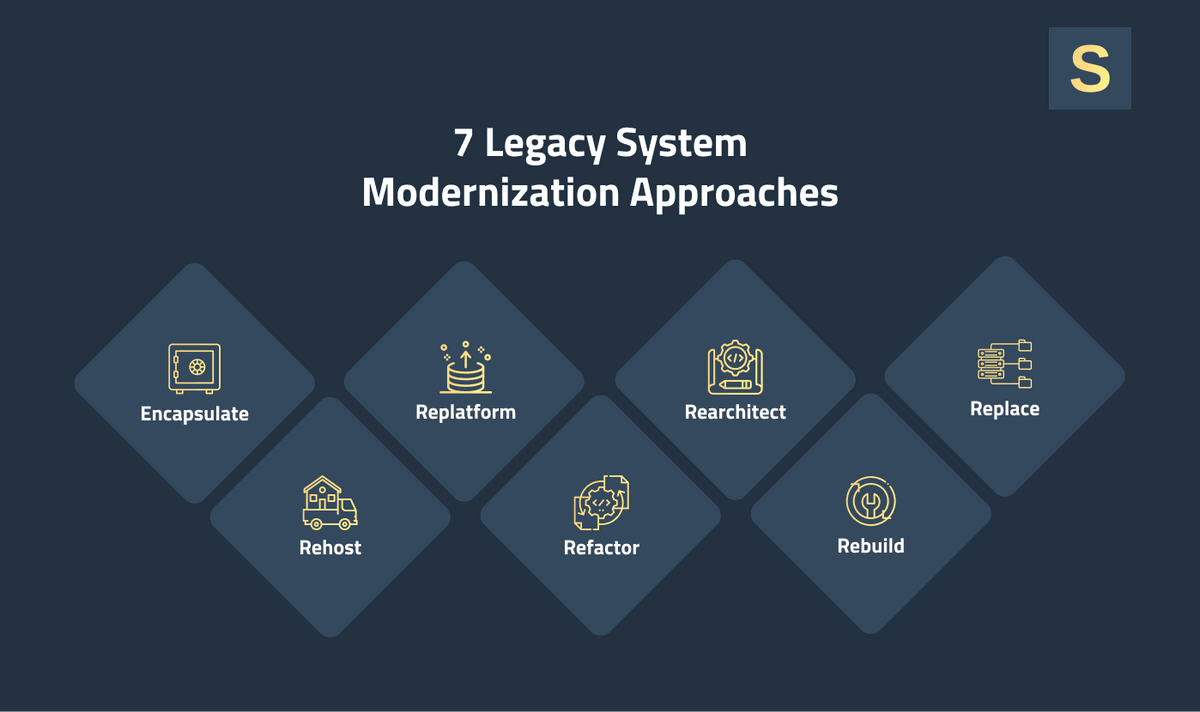
Encapsulate (Wrap Existing Code)
Expose legacy functionality as new APIs or microservices without rewriting the code. You can do this to add new features quickly while leveraging existing, proven components.
For example, when Netflix decided to move to microservices, they started small by introducing APIs around the monolith. This allowed them to gradually migrate functions to the AWS cloud.
Rehost (Lift-and-Shift)
Move the app as-is to the new infrastructure. It reduces hardware costs and increases reliability with minimal code change. You benefit from cloud advantage (autoscaling, managed operations), but the underlying app doesn't change.
For example, Capital One migrated from 8 on-premises data centers to the AWS cloud with minimal app changes. This allowed them to reduce the number of transaction errors by 50%.
Replatform (Shift to New Runtime)
Shift the system into a new platform or container with minimal code modification. For instance, migrate a monolithic app to a cloud container or runtime without modifying its architecture. This can bring some cloud-native benefits without rewriting.
To dive deeper into this topic, we recommend you read our article, “Hybrid Cloud vs. Multi-Cloud: Which Strategy is Right for Your Business?”
Refactor (Code Restructuring)
Recode and optimize the existing codebase to remove technical debt, improve performance, and make future modifications easier. Refactoring preserves functionality but cleans up design.
Usually, refactoring is required in any modernization project. AI plugins can be used to drive pattern and syntax modifications here.
Rearchitect (Redesign Architecture)
Rewrite or redesign the system architecture from scratch. For example, you can break down a monolith into microservices. This requires significant effort but offers maximum agility, scalability, and maintainability. It also allows for full adoption of contemporary frameworks and CI/CD.
Read also: How to Build Scalable Multi-Tenant SaaS Architectures
Rebuild (Rewrite from Scratch)
Rebuild parts completely with modern technologies, preserving only the original specs. This will enable you to introduce new features and take advantage of existing tools. This approach is more costly, but sometimes necessary when code is hopelessly outdated.
Replace
Get rid of the legacy system altogether and replace it with a new commercial or custom one. Replacement is usually best when the current code base cannot be salvaged, and there are some products available on the market that meet your current needs.
Legacy Modernization Strategies: Traditional vs. AI-assisted
Traditional modernization strategies rely on human effort. In this scenario, developers refactor the legacy code, writing modules and tests manually. This can take months or years and may introduce new bugs.
In contrast, an AI-assisted strategy adds automation to the workflow and can make it 2–3 times faster. This approach significantly reduces timelines and lowers human error. AI-driven projects now complete within months, not years, achieving 40% faster time to delivery and 20–30% cost savings.
However, it doesn’t mean you can entrust modernization completely to AI. You still need human experts to set up tools and ensure the quality requirements are met.
For example, at Seedium, we use AI as a productivity tool and integrate it into the workflow only after evaluating the system and establishing custom rules and templates based on the product’s architecture and standards. The whole modernization process still runs under the control of experienced engineers.
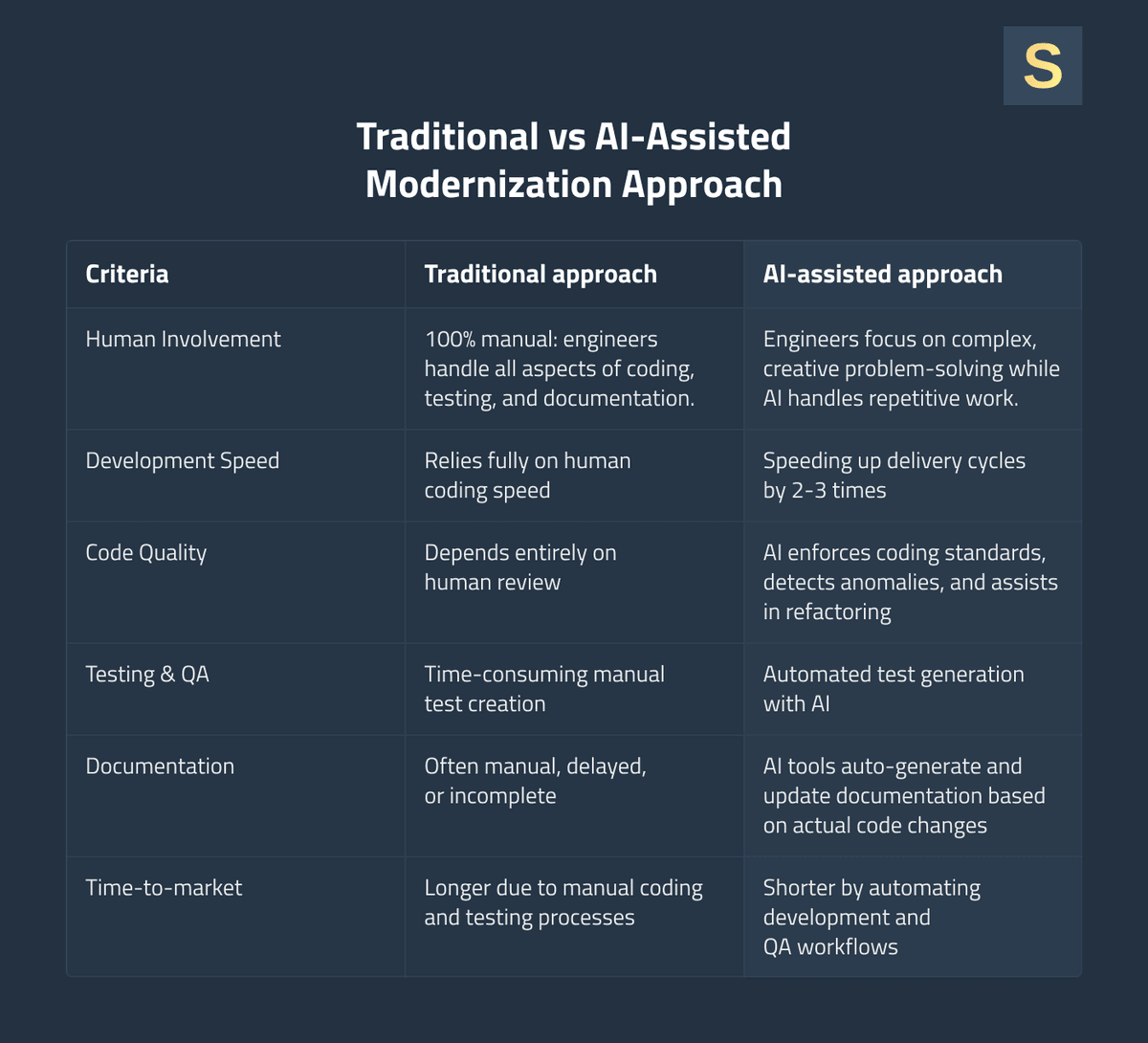
Essentially, AI doubles developer productivity while relying on experienced engineers to validate results. When done right, legacy system modernization strategies that leverage AI can outpace traditional methods while maintaining high quality.
AI Solutions for Legacy System Modernization
AI solutions for legacy systems can help with numerous specific modernization activities. Some major areas in modernizing legacy systems include the following.
Code Analysis & Refactoring
AI can help scan legacy codebases to identify dependencies, locate duplicated patterns, and flag outdated libraries. It can even propose or auto-create refactored code.
For example, in one of our recent projects, we applied AI automation with Cursor to refactor the legacy code of a large B2B platform. Thanks to our approach, the work was completed within 2 months instead of 6-12 months, as with traditional manual methods. This boost in speed enabled our client to focus on delivering meaningful new features to their end users faster, accelerating their Return on Investment.
Architecture & System Optimization
While the choice of software architecture should remain in the hands of experienced engineers who understand all aspects of the project, AI can make valuable suggestions.
For example, IBM Watson AIOps and Dynatrace use AI to forecast system problems and propose performance adjustments. CAST Highlight examines your portfolio to determine which apps are the easiest to modernize. In deployment, these tools consume telemetry and usage data to identify high-impact rearchitecting opportunities and capacity limitations.
Automated Testing
AI-driven test tools generate and run test cases, catching regressions early. With AI, developers only need to name the test, and Copilot fills in the implementation automatically. Testim, Functionize, and Mabl are all technologies that utilize machine learning to build stable test suites and execute them quickly after each change.
Cloud Migration & Optimization
Cloud migration services such as AWS Migration Hub, Azure Migrate, and Google Cloud Migrate include AI-powered recommendations on which servers to migrate, how to configure resources, and what should be containerized or serverless. The tools suggest optional cloud configurations. The result is faster, lower-cost migration with less guesswork.
Data Management & Analytics Modernization
AI can assist in normalizing, sanitizing, and migrating historical data to systems of record. Automated data pipelines use ML to fill gaps and resolve formats.
Once data has been modernized, you can apply AI/ML platforms to build predictive models on your historical data, spot anomalies, and generate actionable insights. This can turn an old database into a precious analytics asset after modernization.
Security & Compliance Automation
Snyk, Darktrace, and Checkmarx use machine learning to detect threats or compliance vulnerabilities and suggest remediation. For example, Snyk's DeepCode is able to automatically remediate code vulnerabilities with 80% accuracy.
Such AI products allow you to maintain or even improve security and regulatory compliance.
How to Modernize Legacy Apps so They Work with AI-Driven Workflows
If you plan to implement AI functionality in your business operations or development process, you will need to prepare your system accordingly.
- Ensure that your app has a clear separation between UI, business logic, and data. This allows AI components to connect to the right layers without disrupting the user interface. It also improves scalability, testing, and security as you can upgrade or replace individual parts.
- Establish efficient data management. Clean, well-structured, and easily accessible data is the foundation of any effective AI system. You need to ensure organized data storage, clear ownership, and standardized schemas so your teams and AI tools can access the right information quickly.
- Verify that your infrastructure is ready for the type of AI workflow you want to implement. Real-time AI features such as chatbots or smart recommendations require low-latency systems that respond in milliseconds. On the other hand, batch workflows such as nightly analytics or model retraining handle large data volumes periodically. Knowing which type you need helps you design the right architecture and scale resources efficiently.
Finally, ensure you have observability mechanisms in place. They are required for understanding how your app and AI components behave in production. This level of visibility enables faster debugging, better reliability, and continuous improvement.
Read also: How to Integrate AI into Your SaaS Application
How to Modernize Legacy Systems: Seedium’s AI-Assisted Approach
At Seedium, we have a well-established, AI-fueled process for legacy system modernization. It’s important to note that we are not using AI for the sake of it. Our engineers start with research and a system audit to understand the scope of work and to see which areas can be safely automated and whether this will truly benefit the project.
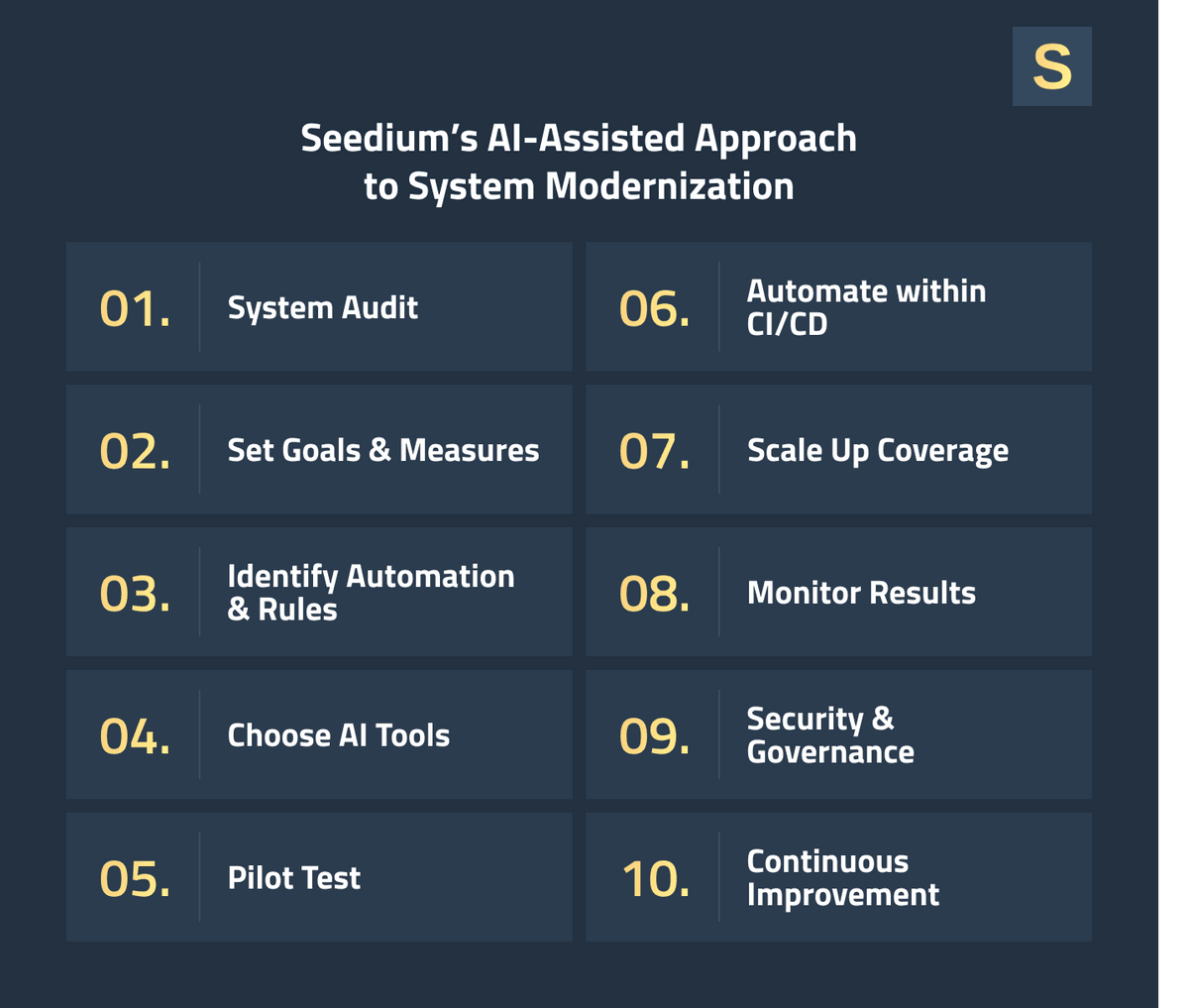
1. System Audit
We start by reviewing the state of the current system. Engineers catalog all the code repositories, technologies, modules, and data sources. We measure performance baselines, track common bugs, and assess code quality issues. This allows us to have a clear picture of where the bottlenecks and risk hotspots are.
2. Set Goals & Measures
Next, we set clear legacy software modernization goals. For example:
- Reduce legacy code by 40%
- Double the rate of deployment
- Cut high-priority bugs by half
When providing legacy system modernization services, we select measurable indicators to track progress and help our clients see real results.
3. Identify Automation & Rules
After that, the team identifies which work activities can be automated by AI (code generation, refactoring, and test generation). Engineers then write coding standards and templates to tell the AI what to do.
This includes naming conventions, folder layout, architectural patterns, and allowlist/blocklist of libraries. We also create boilerplate templates for standard components and tests. This process requires deep technology expertise to set up an efficient custom workflow.
4. Choose AI Tools
At this stage, we choose the best-of-breed AI assistants for each task. There are some AI aids that run within the IDE (e.g., GitHub Copilot or an AI plugin), and others run within the CI/CD pipeline.
Our engineers monitor and fine-tune the AI settings based on the project's needs throughout the development process.
5. Pilot Test
We start implementation by testing the AI tools on a small, low-risk module. The sandbox test enables us to contrast AI-written code with pure hand-coding. Engineers review the output of the AI in order to see what worked and what did not. What we learn from this pilot serves as input for adjusting prompts, rules, and tool settings before scaling up.
6. Automate within CI/CD
At this stage, we incorporate automated rule checks into the pipeline. Every code push is checked to ensure it meets the agreed coding rules and security policies. We run AI-constructed test suites automatically. Most importantly, we incorporate a human verification step before any change is merged to prevent AI suggestions from leading to errors.
7. Scale Up Coverage
After the pilot is successful, we scale up AI usage across the codebase. It’s important to apply predefined templates and rules, so any new or redesigned code meets the same standards. In the process, developers continue to fine-tune the rules and templates as needed.
8. Monitor Results
We measure the impact continuously, including the percentage of auto-generated code vs. handwritten code, test coverage increase, cycle time, and bug numbers are some of the important metrics.
We also scan AI-generated code for security issues and license compliance. Our teams analyze the metrics to refine the AI rules and ensure quality continues to improve.
9. Security & Governance
We have a strict governance process in place. All AI output is captured in an audit trail so we can view what was generated. Our engineers perform audits of the AI code for security, compliance, and IP issues. It leaves the modernization process transparent and accountable.
10. Continuous Improvement
Modernization is an ongoing process. So we are continuously updating the rules and AI prompts based on insights. The team is also continually trained on new AI capabilities to improve workflows and stay up to date with new technologies.
Legacy System Modernization Case Study
In one recent project, Seedium helped a B2B retail software firm completely modernize its legacy platform through an AI-enhanced approach. The backend was a monolithic LoopBack 3 application with almost no tests and poor performance. We split the project into two phases:
- Migration & refactoring. We migrated the API to a new NestJS stack, leveraging AI to automate repetitive coding tasks. For example, we crafted prompts and rules so that AI tools would produce boilerplate code, consistent module files, and CRUD endpoints. This reduced the migration time by 50%, allowing the team to concentrate on unique business logic. Since AI took care of scaffolding based on our predefined rules, developers spent more time building new features and less time on mundane rewrites.
- Testing & stabilization. We introduced observability (Sentry error tracking, OpenTelemetry tracing), containerization (Docker), and a new ORM (Drizzle) for database migrations. We also set up automated tests (unit and integration) with NestJS testing framework and validation libraries. Where gaps existed, AI helped generate test cases. For example, Copilot suggestions for endpoint tests with Cypress boosted coverage rapidly.
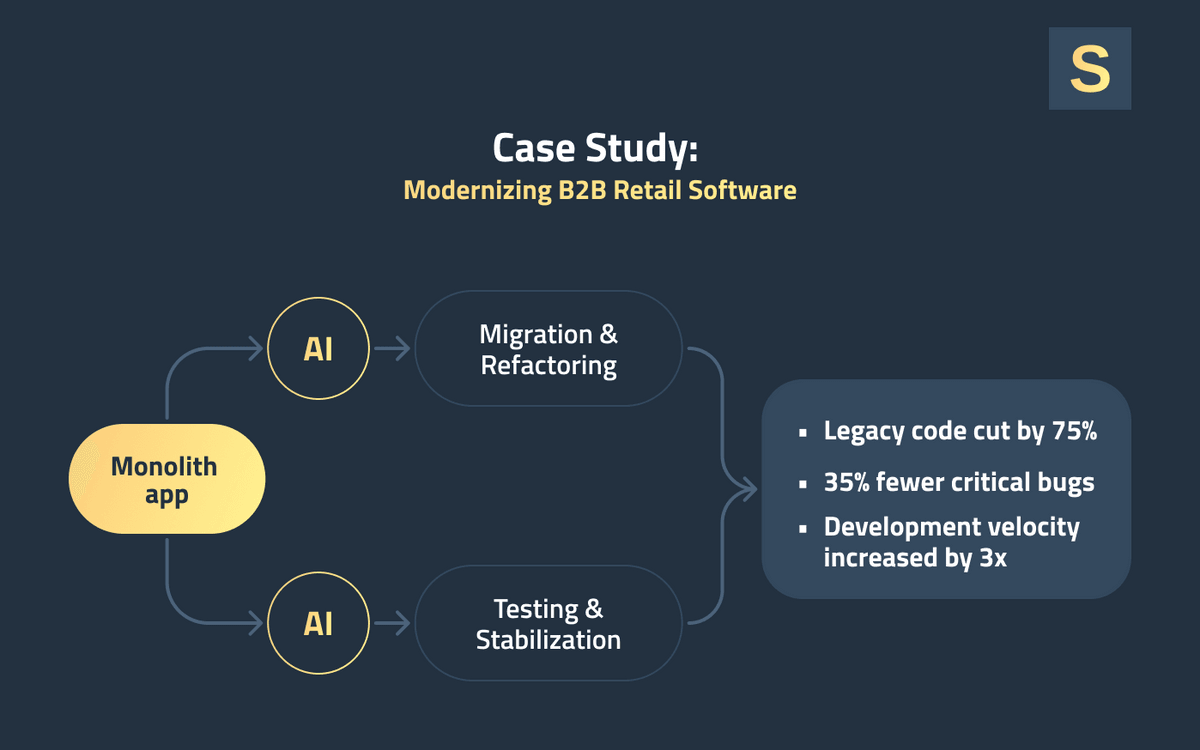
Results: After modernization, the platform had a testable, clean architecture and an AI-driven development process.
- Development velocity was nearly tripled: weekly commits went from ~15 to 43 for API migration.
- On the backend, the amount of "legacy code" decreased from 100% to around 25%, significantly improving maintainability.
- We also saw ~35% fewer critical bugs in release builds thanks to the new tests and QA automation.
In short, new functionality now releases faster and more reliably, and the client is free to invest in business growth rather than extinguishing fires on old code. This legacy system modernization case study demonstrates how our AI+expert methodology delivers measurable business value.
Learn more about this case: AI-Assisted Retail Platform Modernization
Challenges and best practices of legacy system modernization
Legacy system modernization is a complex process and can involve some challenges. Each system poses unique issues because it’s built with different technologies, architectures, and legacy dependencies. They may include the following:
- Tight coupling and complexity;
- Data migration challenges;
- Knowledge gaps and technical debt;
- Resource constraints and high cost;
- Risk of downtime/disruption;
- Security & compliance risks;
- User resistance.
To avoid these challenges, it’s important to start by analyzing all current dependencies and defining possible risks before delving into the process. Additionally, it’s important to work with experienced engineers who follow the modernization best practices. They include:
- Comprehensive evaluation. Compare every system/component to primary drivers: business value, tech obsolescence, agility, cost, and compliance. This ensures that work is done on the highest-impact areas first.
- Multi-phased, goal-oriented approach. Upgrade incrementally. Begin with the smallest modules or the highest-risk chokepoints, for instance, before rewriting whole applications.
- Embracing cloud-native and microservices. Where possible, transition to cloud infrastructure and a modular architecture. Creating cloud-native solutions makes the system stronger and easier to scale.
- DevOps and CI/CD. Include development and operations in an early integration. Leverage continuous integration and delivery pipelines with automated tests. This practice helps to detect problems earlier and allows for safe, regular updates.
By embracing these practices and choosing strategies (the 7 R's) best suited for your needs, you can manage modernization complexity and achieve your business goals faster.
Modernize Your System with Seedium
Seedium provides legacy system modernization services to projects of any scale. Our list of services includes dedicated development teams, digital transformation, and end-to-end development. We use the most effective AI automation in conjunction with proven engineering experience for a truly efficient process. This smart approach enables your team to modernize code faster, with higher quality and fewer surprises.
With Seedium, you've got a clear direction, guaranteed ROI, and an infinite platform. Feel free to check out our software development services for small and medium businesses to learn more.
Ready to move forward? Let’s discuss how our AI-assisted legacy system modernization services can accelerate your transformation.