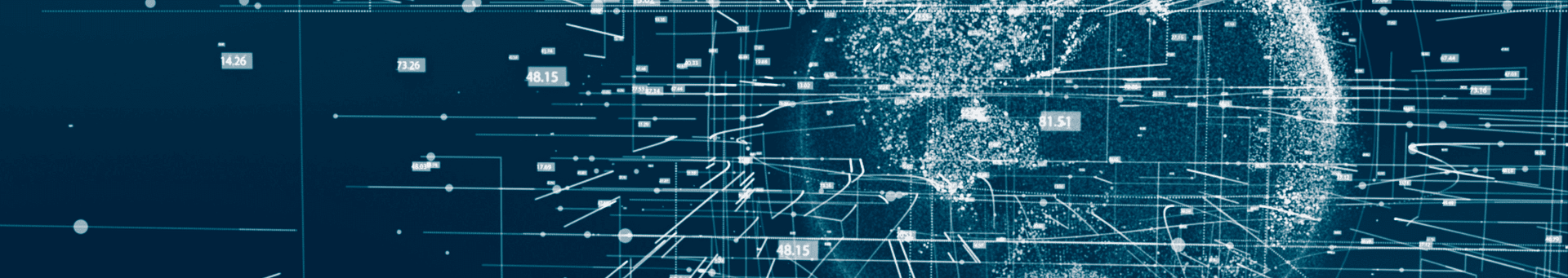AI is no longer a nice-to-have feature in SaaS products. Users now expect it by default. For SaaS founders, AI can automate routine tasks, reveal deep insights, and unlock new features that delight users and drive growth. Moreover, product teams can accelerate development and simplify operations using AI tools.
This guide will help you identify the most common use cases for AI in SaaS, as well as challenges and best practices for creating a strong AI strategy for your SaaS business.
Key AI in SaaS market insights
AI in SaaS is going mainstream. Zion Market Research estimated the market to be $115.2 billion in 2024, and it’s expected to grow to $2.973 trillion by 2034 (about 38.4% CAGR). Verified Market Research also forecasts the AI in SaaS market to reach $775.4 billion by 2031 (38.3% CAGR).
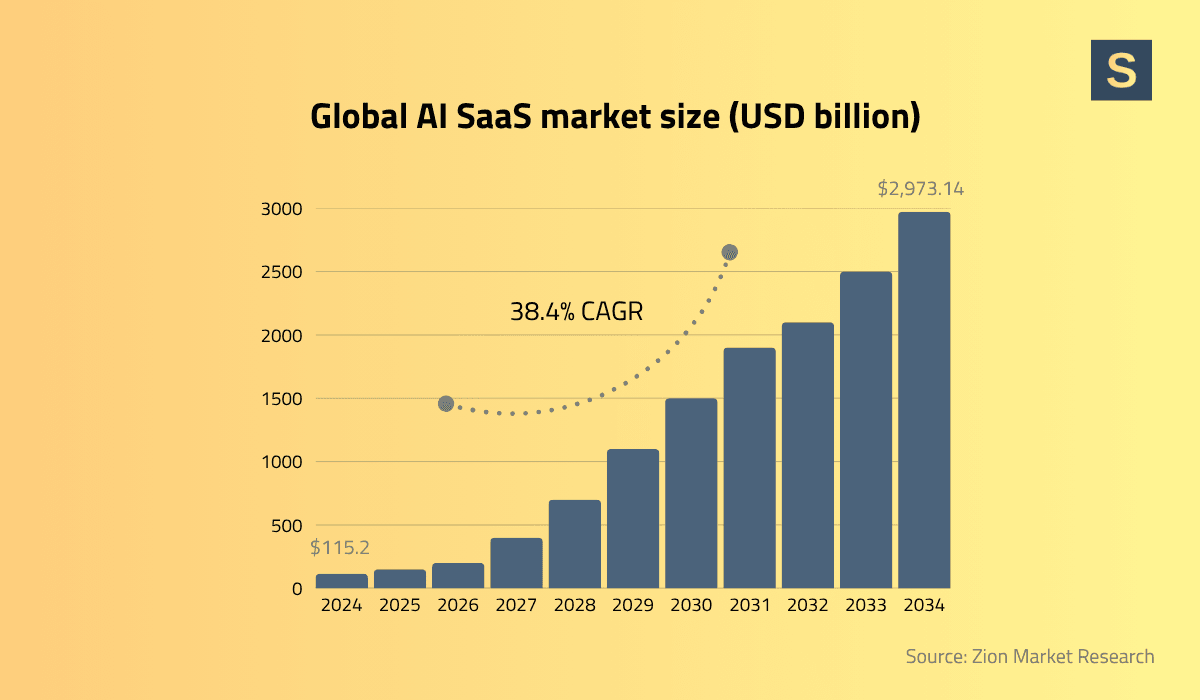
Major tech companies are fueling the AI in SaaS trend. Cloud and software leaders like Microsoft, Google, and Amazon are embedding AI/ML services into their platforms. At the same time, startups like OpenAI, Anthropic, Databricks, and others are offering powerful foundation models and analytics tools. A recent study found that firms have heavily invested in AI, as spending on generative AI increased sixfold to about $13.8 billion in 2024.
Top 5 AI technologies transforming SaaS
Let’s dive into specific AI technologies that impact SaaS product development, along with specific examples of how they can be applied. Each of these technologies can be layered into a SaaS offering to unlock new capabilities.
1. Large Language Models (LLMs)
LLMs power new features in SaaS such as intelligent chatbots, automated content creation, documentation assistants, and sophisticated search/natural language query interfaces. They enable apps to summarize data, write code snippets, draft emails, answer questions, and more using plain English.
For example, at Seedium, we integrated OpenAI for one of the HRTech projects we worked on. It helped us implement quick Executive Summaries for an analytics platform.
Read also: AI in Human Resource Management - Use Cases and Implementation
2. Machine Learning & Predictive Analytics
ML-driven analytics modules help SaaS products forecast trends (e.g., sales, demand), detect anomalies, segment customers, and recommend next actions. By analyzing historical usage or customer behavior, ML can flag churn risks or upsell opportunities, giving product teams data-driven insights.
Read also: How to Build a Data Analytics Platform
3. Generative AI
In SaaS, generative AI can be used to automatically generate reports, design elements, marketing copy, or even synthetic data. For example, it can produce customized data visualizations or customer summaries, allowing companies to scale content production and personalization without extra staff.
4. AI Agents & Chatbots
These “agents” handle tasks like customer support queries, scheduling, automated workflows, or helping users navigate apps more easily. Gartner estimates that by 2028, approximately 33% of enterprise software applications will incorporate AI-powered agents (up from <1% in 2024).
5. Computer Vision & Image Analysis
For SaaS products dealing with media or IoT data, vision tech can provide OCR, object recognition, image tagging, or quality inspection. For instance, a design SaaS might auto-tag uploaded images, or a factory-monitoring SaaS could use cameras and AI to spot defects. Vision capabilities let SaaS platforms serve new use cases like healthcare imaging, retail shelf monitoring, and more by turning pixels into actionable data.

Top 7 AI in SaaS use cases
Now let's delve into specific cases of what AI can do for your SaaS: from prototyping to data analytics and customer support optimization.
Use case 1: Accelerating SaaS product development with AI
AI innovations can significantly speed up the software development cycle. For example, AI coding tools like GitHub Copilot help developers automatically write boilerplate code, unit tests, or refactoring steps. In practice, organizations have observed that development work done with Copilot is completed 55% more quickly.
A recent WIRED survey shows that three in four coders have tried AI. Of them, the vast majority use it at least once a week. This highlights how software engineers increasingly rely on AI tools.
Inspired by this, we conducted a similar internal study at Seedium to understand our engineers’ experience of using AI in development and where AI falls short.
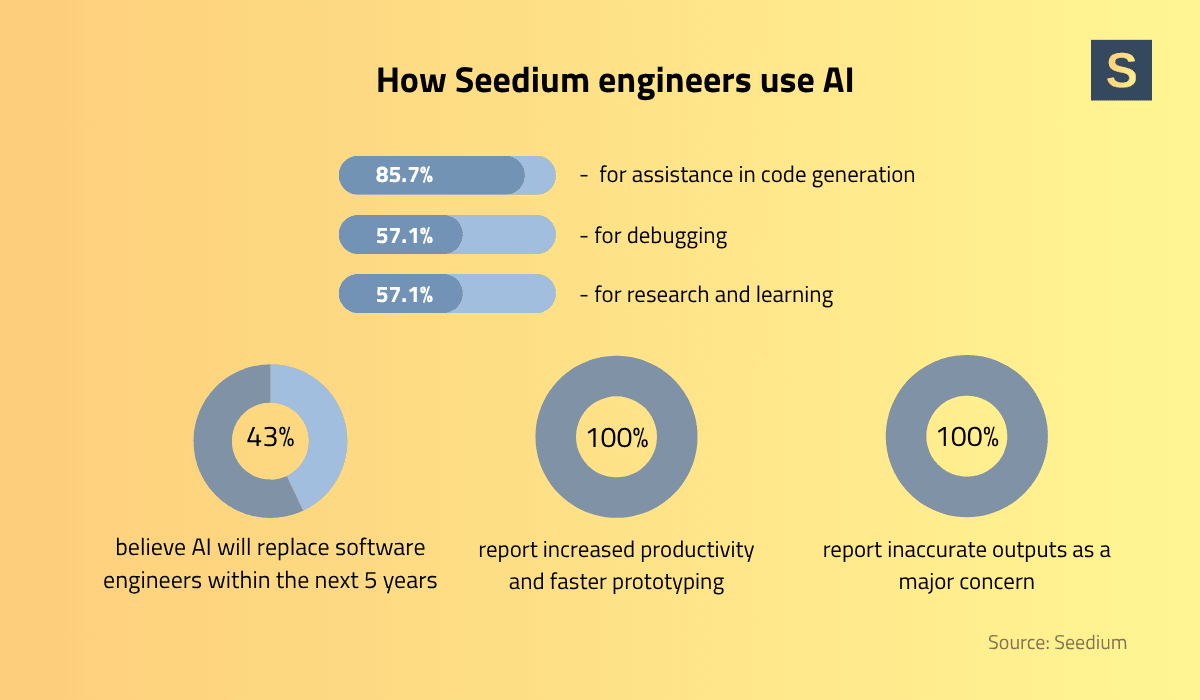
85.7% said they use AI for assistance in code writing, 57.1% for debugging, and 57.1% for researching and learning new topics. 100% of respondents highlight increased productivity and faster prototyping as primary benefits of using AI in software development. At the same time, all 100% report inaccurate or misleading outputs as a main drawback of AI.
“AI can be a great assisting tool for software developers, but you need to spend time developing good prompts and providing rules and context for the models to get adequate results. At the same time, AI tools are limited and fall short when you are working on really specific things. That is where human experience and logic win out.”
Kostya Zgara, CTO at Seedium
Only 43% of respondents believe that AI will replace software engineers in the next 5 years, highlighting that even in this case, we’re talking about Junior positions and simple tasks.
“In my opinion, AI won't replace human engineers, but it will definitely transform the industry.”
Ihor Balan, Front-end engineer at Seedium
So, using AI can really accelerate the development process, but you still need human expertise to guide models and validate outcomes. You can use AI for the following tasks:
- Fast prototyping to validate ideas and new features
- Generating auto-tests
- Code review assistance
- Improving project management, etc.
But when it comes to complex tasks like architecture planning, UX design, integration strategies, and security-focused decisions, you should rely on human expertise.
“While AI is getting better at writing and understanding code, it still lacks a true understanding of why you’re building something - the goals, tradeoffs, priorities, and context behind decisions. That’s where human developers are essential.”
Denys Dovzhenko, React Native developer at Seedium
Read also: How to Make Your Vibe‑Coded App Secure and Scalable
Use case 2. Optimizing pricing and subscription management
AI is used by SaaS businesses to price more strategically, forecast revenue flows, and lower churn rates. Sophisticated analytics can track utilization (ARR, MRR, CLV) in real-time and identify trends in segments of customers. Machine learning algorithms can predict which customers are likely to cancel, so you can prepare specific retention offers for them.
AI-driven price engines use historical sales, competitive analysis, and customer behavior to compute optimal price points or suggest discounts. For example, you can use AI to implement continual A/B testing or multi-armed bandit trials to identify the best price within each segment.
Some tools are offering real-time revenue analysis and churn forecasting. The result is a more accurate prediction, fewer surprise revenue declines, and the ability to react in real-time to market conditions.
Use case 3: Boosting data analytics with AI
AI-native solutions are one of the latest SaaS trends that lay a strong foundation for the successful launch and growth of a SaaS product. That’s why startups often rely on AI-powered data analytics as one of the key features from day one.
SaaS products generate vast quantities of data, and AI is the best tool to turn this data into business value faster than manual BI ever could. "Augmented analytics" features can use AI to ingest, clean, and analyze data automatically. For instance, AI can monitor important metrics (customer volumes, trends in performance, security logs) in the background and surface anomalies or predictions without requiring a data scientist to write queries.
Generative AI can even write summaries. For instance, generative models are able to write reports and strategic recommendations by observing patterns across multiple data sources. In a SaaS dashboard, this means things like "This month's churn is 15%, up 3% due to X factor" are automatically generated without any effort from humans.
Use case 4: Automating customer support with AI agents
Many SaaS vendors embed AI chatbots and AI agents into their help centers and interfaces to answer FAQs, onboard and offboard users, or direct support requests. Behind the scenes, natural-language AI chatbots can:
- Accept incoming tickets
- Suggest relevant KB articles
- Resolve simple issues
This provides 24/7 support and lowered response times, with human agents addressing difficult cases. In practice, AI chatbots are employed by businesses and display growing self-service activity and lower support costs.
But you should keep in mind some limitations of AI. Bots don't handle nuanced issues or empathy well. They can also provide some misleading outcomes, even when tied to a specific knowledge base. This is called AI hallucination.
But hybrid solutions (bot + human handoff) generally work well. A smart tactic is to offload tier-1 support and data gathering to AI and cascade tough issues to human experts.
Read also: Top 5 Technology Trends in Small & Medium Businesses
Use case 5: Providing a personalized user experience
One of the core use cases for AI in SaaS is personalization. Machine learning can examine each user's behavior and preferences in order to tailor the product experience. For example, a SaaS dashboard might reorder widgets based on a user's usage habits or recommend next steps based on their goals.
In e-commerce SaaS, AI can be used for more accurate recommendation engines. In content platforms, it recommends tutorials or features. AI can tap real-time customer data and deliver personalized communications and offers.
For instance, personalized messages like "Hello, Jane! Here's a recap of your previous report…" can reduce churn and increase loyalty. But you should always remember about user privacy and security. Make sure to receive consent from users before aggregating their information into your AI models.
Use case 6: Improving marketing campaigns
Marketing is another area where AI excels. AI in SaaS products can help with segmenting audiences, optimizing ad spend, and even producing content. For example, AI can predict probable-converting leads and send them targeted emails or advertisements.
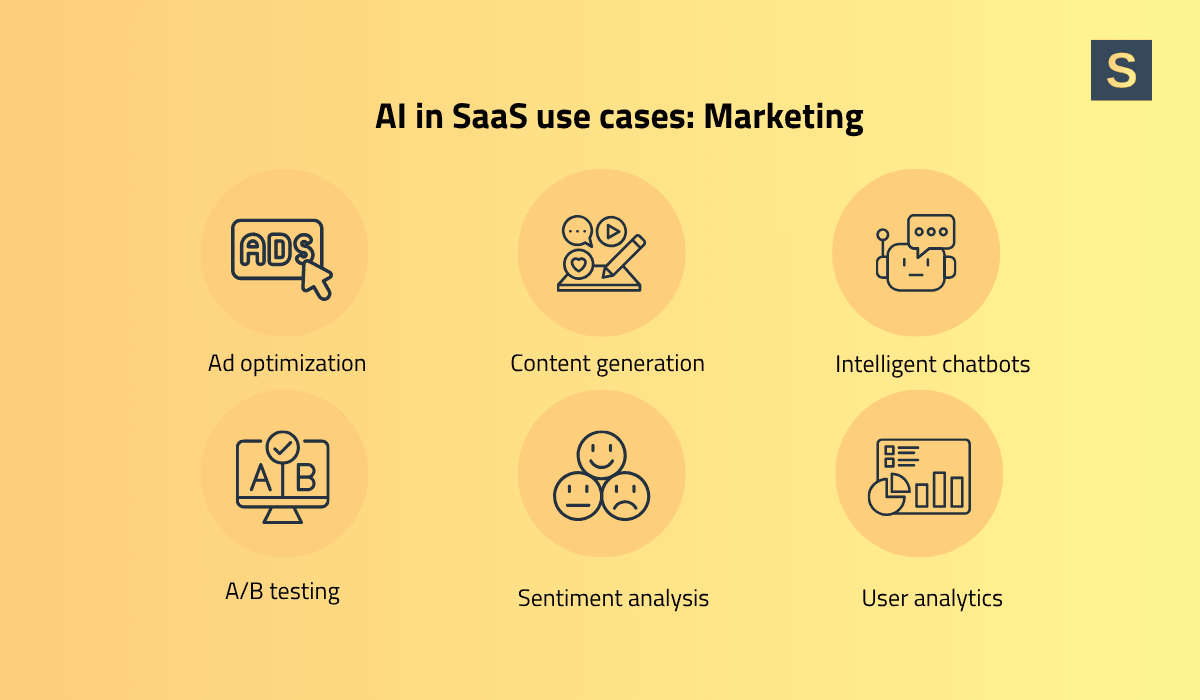
In email marketing, the personalization of AI has measurable impacts. One study found it increased click-through rates by 13.4%, while subject line optimization boosted open rates by up to 10%. Generative AI also generates blog posts, social, or ad images at scale, accelerating campaign creation. It can measure campaign performance in real-time (e.g., A/B test outcomes, user engagement) and shift budgets to the highest-performing channels.
Use case 7: Building AI-enabled SaaS solutions
The most effective use case for new SaaS is to incorporate AI as a core component from day one. AI-powered products usually show better engagement and retention rates and gain more attention in the market.
The key here is to find a specific business problem AI can solve better than traditional software. For example, one of our clients noticed inefficiencies in the hiring process due to poor alignment between candidate resumes and job requirements. So they came to us with the idea to build an AI-driven resume builder that would help job seekers create more relevant CVs and cover letters. The result of our cooperation has been the AI Ignition platform that helps users design optimized, ATS-friendly resumes in minutes.
Challenges of AI integration for SaaS
Despite all the advantages AI can provide to your business, it also involves some challenges that can come your way. Being aware of them will help you minimize risks, optimize budgets, and create a more realistic SaaS development roadmap.
Some of the most significant challenges for AI use cases in SaaS include:
- Data quality and governance. The majority of companies find that customer or usage data is siloed, inconsistent, or unlabeled, especially in healthcare or privacy domains. This hurts the effectiveness of AI. So, you should be ready to invest additional resources in data preparation to train AI models on relevant datasets.
- Legacy system complexity. The majority of mature SaaS products were built on legacy architectures. Merging newer AI technologies (generally cloud-native and requiring scalable databases) with legacy back-ends can be "severely impaired", leading to incompatibilities and additional data silos. Wrapping AI around existing code may require middleware, new APIs, or even a partial rewrite.
- Talent and skills gap. AI and ML talent are in high demand. More than 70% of tech executives identify a shortage of AI talent as their number one issue. It’s expensive and time-consuming to hire ML engineers, data scientists, or developers who are familiar with AI. You should consider training your in-house developers or outsourcing AI development to an external company.
- Model limitations and uncertainty. Forecasting models may get every point right on historical data but fail when conditions change. SaaS teams must be cautious: misused AI can lead to poor decisions (e.g., misinformed price changes or ineffective marketing targeting). So, make sure to validate AI outcomes in the testing environment before going live.
- Cost and infrastructure. Finally, AI can be expensive. Training large models or real-time inference at scale requires a tremendous amount of computing power. For a growing SaaS, cloud AI services or GPUs can quickly evaporate budgets. Zion Research comments that the higher expense of AI tools influences adoption. Especially for small SaaS teams, ROI balancing is difficult.
Read also: How to Estimate SaaS Product Development Costs
In short, SaaS leaders need to understand that AI projects have to be built on strong data foundations, current tech stacks, and specialized skills. The right approach and resources matter within AI integration for SaaS.
AI Implementation Checklist for SaaS
Integrating AI into a product is a complex process that demands careful planning and advanced technical expertise. It’s easy for teams to overlook critical aspects that aren’t immediately obvious. That’s why we’ve created a 24-point checklist to make your AI implementation process more efficient. Feel free to download it for free here.

How to overcome AI challenges and get your SaaS ready for AI reality
Despite the obstacles, there are some best practices we want to share with you to make your AI adoption easier.
- Start with specific goals and pilots. Establish specific business aims for AI (e.g., "reduce churn by 10%" or "remove 20% of support tickets") rather than vague hopes. Pilot a modest initiative against that goal to demonstrate worth in a matter of weeks. This maintains risk low and provides learning. Divide the pilot into phases (data prep, modeling, testing) with measurable milestones.
- Invest in data infrastructure. Invest in building clean, integrated data pipes initially. Validate and get your data sources ready in advance. Use data warehouses or lakes where there is a need, and have ongoing data governance.
- Build or hire AI expertise. Train your team members to upskill them. Sponsor machine learning courses or outsource consultants. If in-house capability is scarce, consider partnering with AI development firms that can augment your in-house capabilities.
- Plan ahead for integration. Design your AI-ready systems up front. Use modular design and APIs so that ML components can be plugged into existing workflows. We recommend visualizing how AI will be integrated into existing systems in advance (e.g., using middleware or microservices).
- Take advantage of external platforms and APIs. The majority of cloud vendors today offer pre-configured AI services (e.g., Azure Cognitive Services, AWS SageMaker, Google Vertex AI). Taking advantage of AI for SaaS can help avoid infrastructure setup. Similarly, foundation model APIs (GPT, DALL·E, etc.) allow you to add complex features without training from scratch.
To build SaaS with AI, start small, learn the right skills and knowledge, and iterate reasonably. This way, you’ll get real value from AI integration and not just a new hype feature.
Read also: How to Integrate AI into Your SaaS Application
Future-proof your SaaS product with Seedium
At Seedium, we work with growing startups and small-to-medium businesses to help them build and scale successfully. With over 8+ years of experience in the industry, we understand the unique challenges SaaS faces and have many pre-built solutions to overcome them quickly and efficiently.
We apply cutting-edge AI services and cloud tech only where it truly has an impact, whether that's integrating a third-party ML API or crafting a custom predictive model.
Seedium offers adaptable engagement models: whether you need a dedicated team to augment your R&D or fully outsource your product development, we will fit into your workflow seamlessly. Our expertise spans full-stack web and mobile app development, UI/UX design, and cloud DevOps.
Feel free to check out our SaaS app development services and contact us today to discuss how we can help you achieve your business goals faster and more efficiently.