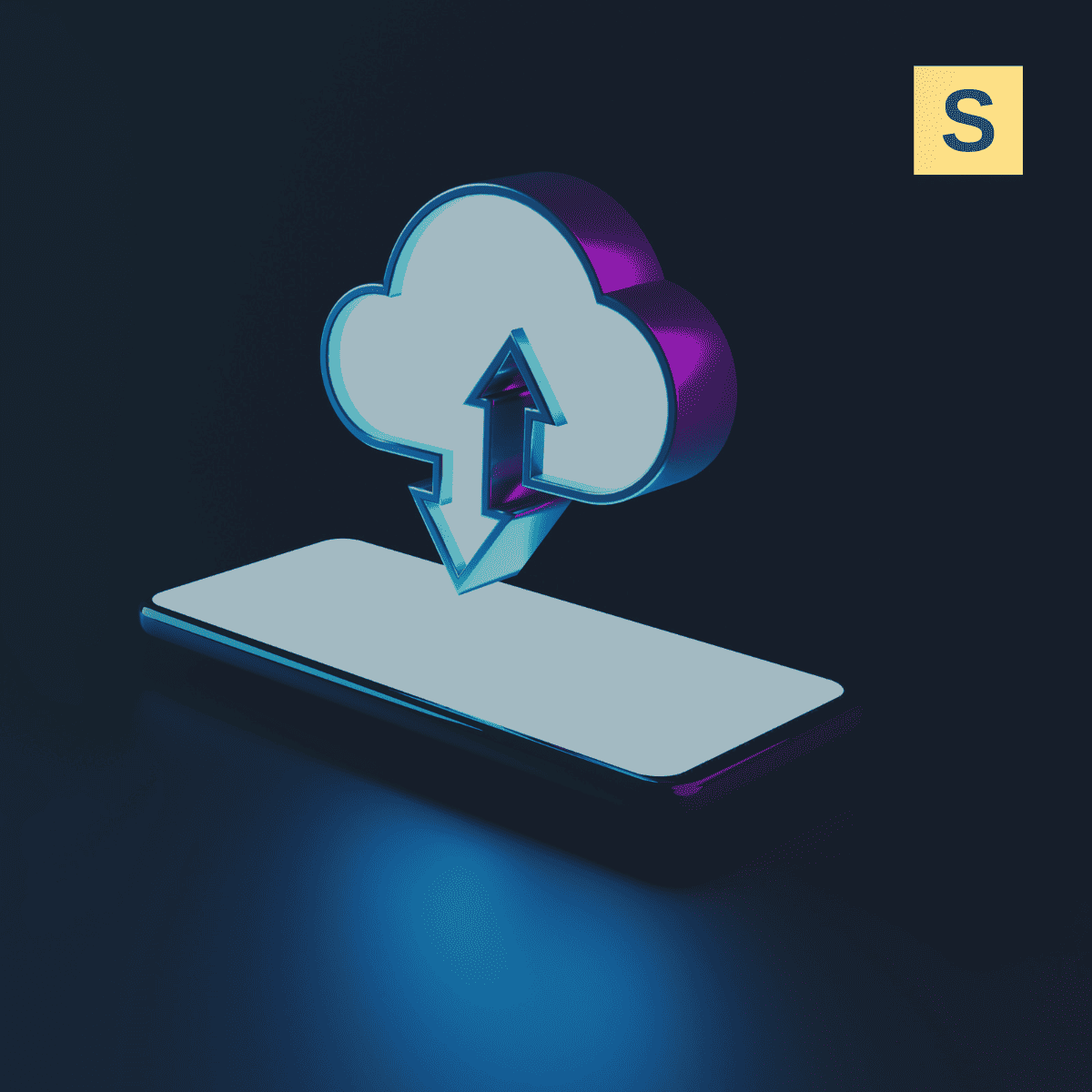Key Takeaways:
- Building SaaS applications requires a comprehensive approach that combines product strategy and deep technology expertise.
- SaaS development best practices encompass API-first design, performance optimization with auto-scaling, efficient multi-tenant resource management, and adherence to relevant regulations.
- Modern scaling strategies go beyond microservices, embracing simpler and more cost-effective approaches such as modular monoliths and selective service extraction.
Building SaaS applications has never been easier or more challenging at the same time. With the variety of tools available, even a solo founder can create an MVP quickly and start exploring market opportunities. However, laying a solid foundation for high-quality SaaS apps requires strong engineering and product expertise to design a scalable architecture and ensure the system's security and sustainability.
This comprehensive SaaS app development guide walks you through every technical step required to succeed. Based on 9+ years of experience developing high-performance SaaS platforms across HRTech, HealthTech, MarTech, and other industries, we cover the full SaaS lifecycle to help you build a product you can be proud of.
Key Components of SaaS Development Lifecycle
A successful SaaS lifecycle is iterative rather than linear. SaaS development teams cycle between development, testing, feedback, and scaling continuously.
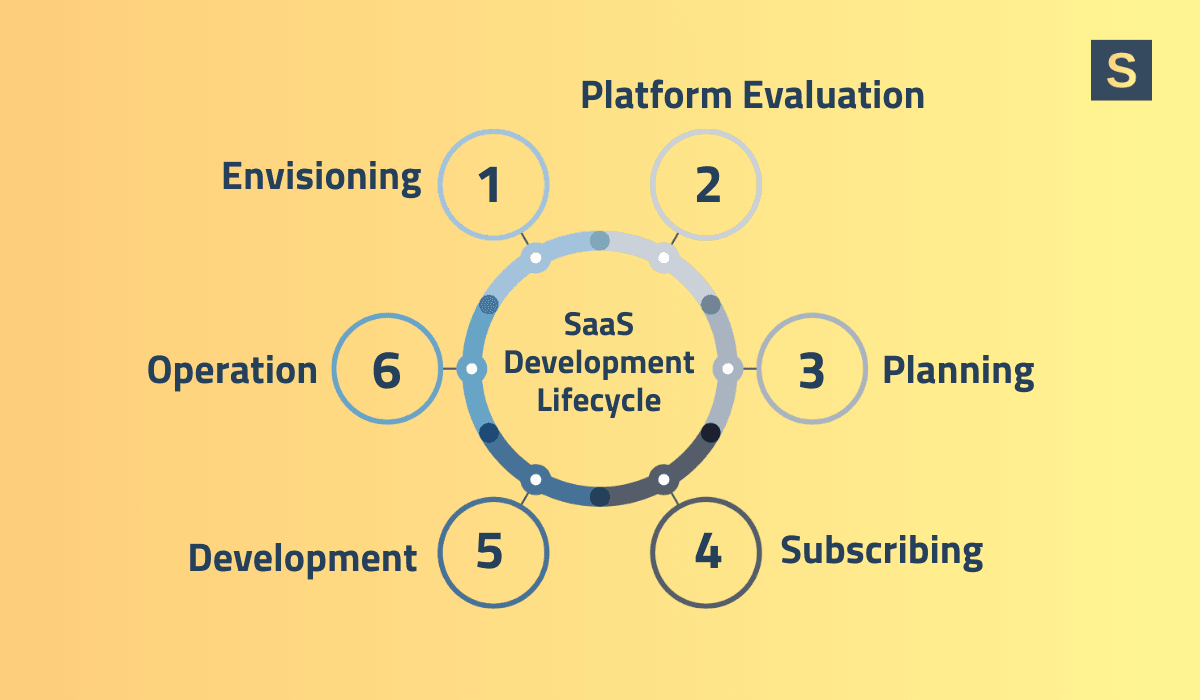
The journey starts with the envisioning phase. It includes market research and business analysis. As a SaaS product owner, you need to define your business model, identify your target audience, and outline key value propositions. This foundation guides the selection of features, technology stack, and architecture later on.
The evaluation and planning phases help you understand whether your ideas are feasible and how to bring them to life. That’s where you detail project requirements and work closely with software experts to come up with the right system architecture, choose the right technology stack, and establish project timelines and milestones.
The subscribing phase is a crucial step in SaaS application development that impacts decisions related to the cloud platform, hosting model, subscription, and billing infrastructure. At this stage, you define how users will access and pay for the service, set up multi-tenant or single-tenant architectures, and ensure that the infrastructure can handle the expected load effectively.
After this, you can proceed to the development stage. SaaS apps are inherently cloud-native, multi-tenant, and scalable. This demands support for continuous delivery pipelines and the ability to roll out frequent, seamless updates with zero downtime.
Once your SaaS application is tested and deployed, it goes into the operation phase. Your job here is to constantly monitor and optimize the system, making sure it remains secure and performant for the users.
In short, SaaS development is less about feature delivery and more about building a robust, secure, and ever-evolving service.
10 Steps of the SaaS Product Development Process
If you're in the early stages of building your SaaS app, this step-by-step guide will help you avoid common pitfalls. If you’re further along and focused on scaling and growing, feel free to skip ahead.
1. Discovery Phase: Where Tech Meets Business
The discovery phase helps you create a business strategy and align it with the technical execution. It usually brings together key stakeholders from product, marketing, and engineering specialists. Collaborating closely allows you to establish a SaaS product vision that is achievable and aligned with both business objectives and technical capabilities.
Target audience and core use cases
Don’t just define “who” your users are. Dig into what they need, what they expect, and how they’ll interact with your product. Use the following questions to build rich user profiles:
- Who exactly will use the product? (small business owner, HR manager, financial analyst, marketer, etc.)
- What industry do they work in? (SaaS for e-commerce ≠ SaaS for recruiting)
- What is the size of their company? (This impacts scalability, pricing plans, and product complexity)
- What are their biggest pain points and daily tasks? (automation, reporting, speed, cost reduction, etc.)
- How are these tasks handled today? (spreadsheets, third-party services, manual workflows, etc.)
Once you've built strong user personas, move on to identifying the core use cases. These will help you prioritize features and craft a user experience that delivers value quickly.
Ask yourself:
- What are the most common scenarios the user encounters?
- What do users want to accomplish in the first five minutes?
- What is the minimum set of features that helps them succeed?
Example: For a SaaS project management tool, a core use case might be: create a project → add a team → set a deadline → receive a reminder.
Mission-critical features for MVP
Core features are essential to fulfilling the product’s value proposition. They should emerge directly from user needs, not from internal stakeholder preferences.
Each MVP feature should:
- Solve a specific, high-priority use case
- Be relevant within the first 7 days of product use
- Have no overly complex alternative
The impact/effort matrix is a powerful tool for feature prioritization. Your MVP scope should focus on the high-impact, low-effort quadrant. There you’ll find features that deliver immediate user value while requiring minimal development effort.
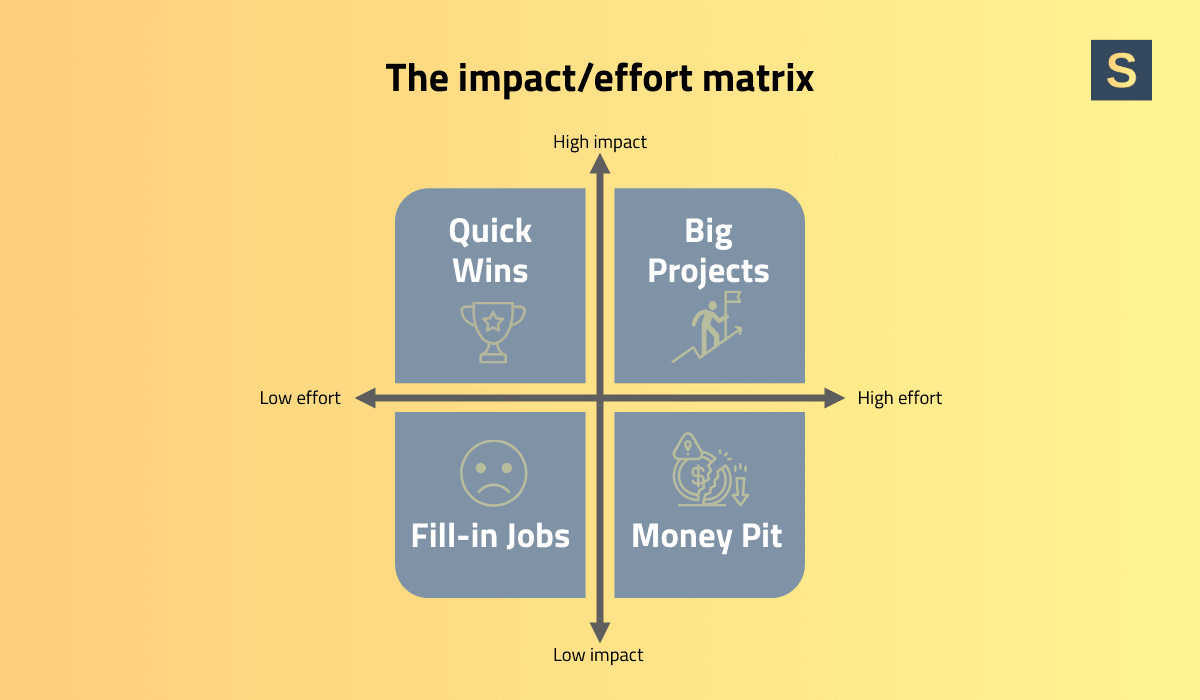
An MVP is not a rough draft; it should be a fully functional version that delivers core value.
Remember that foundational components like security, user authentication, and API access are non-negotiable, even for the earliest versions.
2. Defining SaaS Architecture
Architecture forms the backbone of your SaaS application, shaping both its performance and its ability to scale efficiently as your user base grows. It’s crucial to work with experienced back-end developers to design a robust, secure, and maintainable system.
Choosing between monolithic and microservice architecture isn’t simply a tradeoff between speed and reliability. While microservices are often associated with scalability, many successful platforms (think about GitLab) use a monolithic core to serve millions of users.
We recommend starting with a monolithic architecture for 99% of early-stage products. It’s simpler to build, easier to manage, and more cost-effective. However, in some cases, starting with a microservice architecture makes strategic sense. For example, if you're building for high traffic or a global customer base from the beginning, or if your SaaS has distinct components that can grow independently (payment platforms, notifications services, etc.).
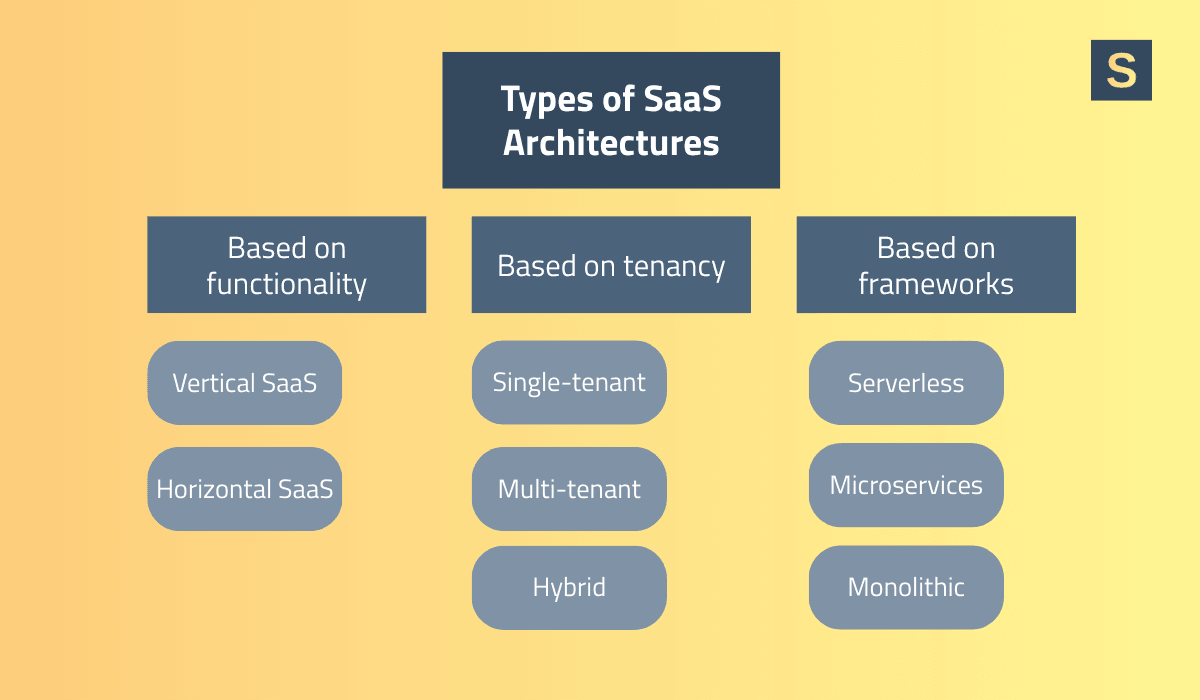
Another architectural choice is the number of tenants your SaaS application will support. It determines whether you use a single-tenant, multi-tenant, or hybrid model:
- Single-tenant architectures provide dedicated resources and stronger data isolation for each customer.
- Multi-tenant architectures share resources across users to reduce costs and simplify updates.
- Hybrid models combine both approaches, offering flexibility for different customer needs.
Read also: How to Build Scalable Multi-Tenant SaaS Architectures
3. Choosing the Right Tech Stack
Selecting the right technology stack is a strategic decision that impacts every stage of SaaS development, from team composition to long-term scalability and maintainability.
The right stack enables faster development, easier onboarding of new developers, and access to modern tools for security, performance, and testing. A mismatched stack, on the other hand, can lead to technical debt, development slowdowns, and expensive refactoring down the line.
For front-end development, React is a popular choice. It’s used for building feature-rich, lightweight applications with a highly flexible component-based approach. Angular, on the other hand, is usually used for more complex enterprise-grade solutions that require a structured framework and strong support for large-scale development teams.
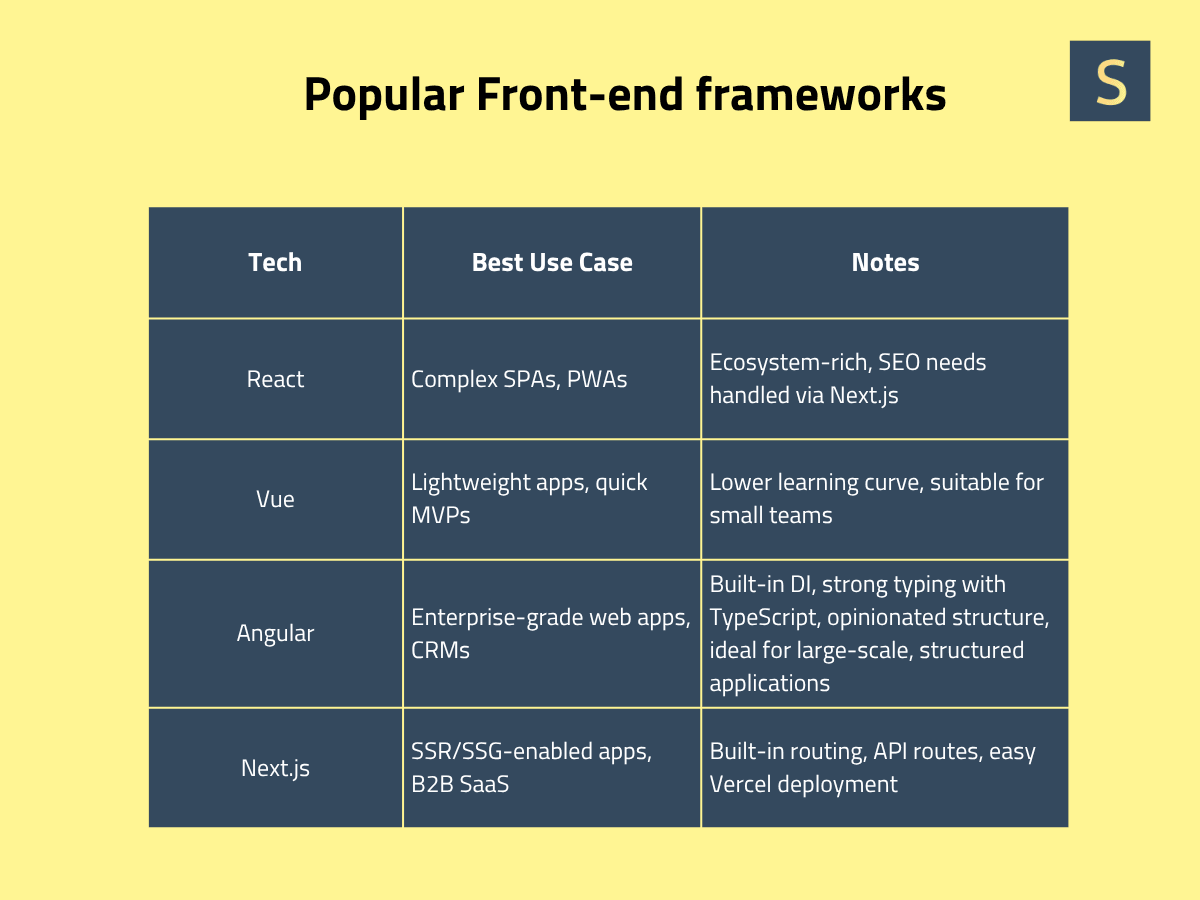
Read also: React vs Angular: What to Choose for Your Next Web Project
SaaS back-end development is dominated by Node.js and Python, as both technologies offer extensive libraries for building modern cloud-based applications. Node.js is often chosen for its high performance in real-time, event-driven systems. Python is widely valued for its rapid development capabilities and strong support for AI-powered features.
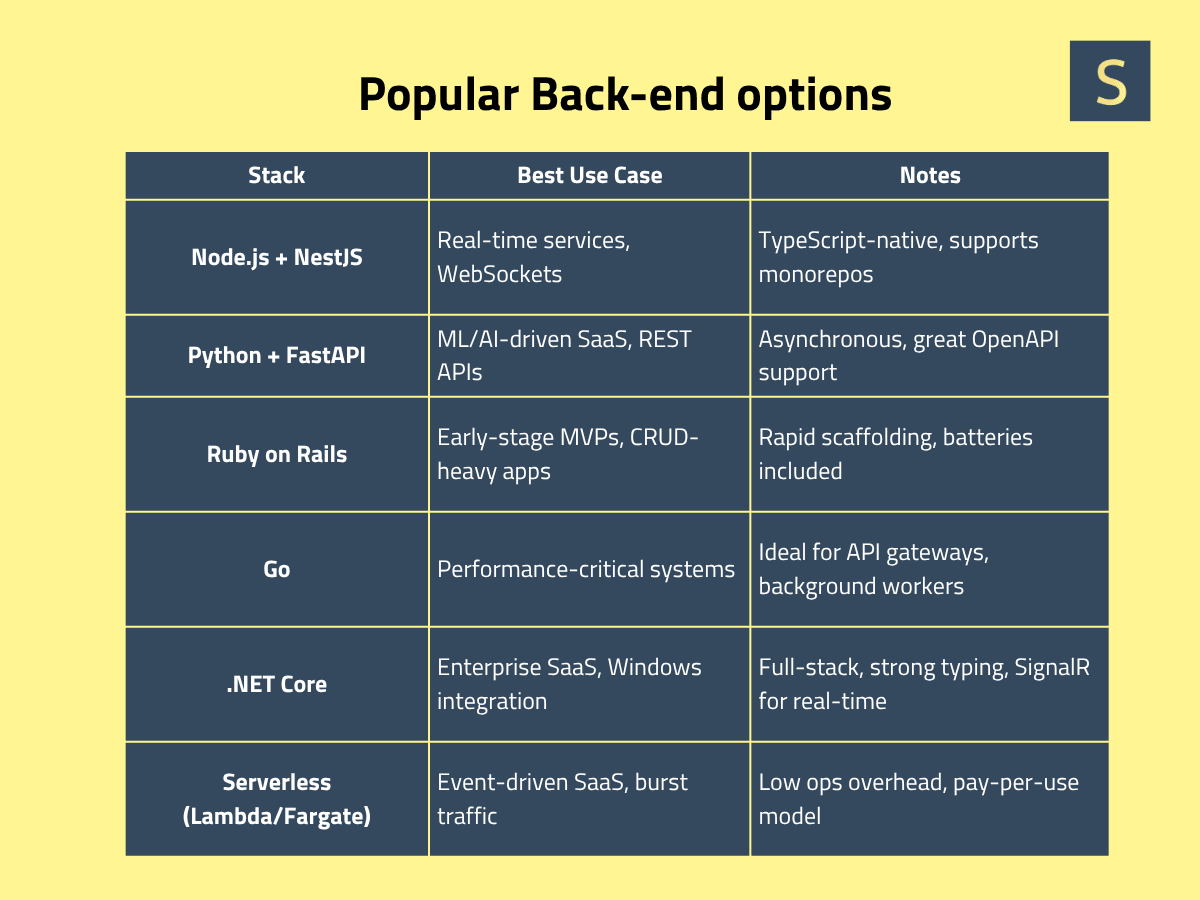
Choosing database
The database is the pillar of applications in many ways. How you look up, store, and manipulate data directly affects performance, scalability, and development speed.
For transactional applications that require complex queries and relationships, SQL databases like PostgreSQL or MySQL are ideal with their reliability, data integrity, and support for normalized schemas. If you value flexibility over strict form, like in fast-evolving projects or the storage of unstructured data, NoSQL databases like MongoDB or DynamoDB can offer faster iteration and scalability.
Caching is also important for high-performance applications. Using tools like Redis or Memcached helps with offloading time-sensitive or high-frequency tasks, reducing database load and latency.
4. Evaluating Infrastructure Options
Infrastructure is another crucial decision in SaaS product development. For most SaaS applications, public cloud is the default starting point because it scales and is globally accessible. Organizations with strict data residency requirements or legacy systems may opt for a hybrid cloud model. It allows for gradual cloud adoption while keeping sensitive workloads on-premises.
For early-stage teams that prioritize speed and ease, PaaS platforms (like Heroku or Vercel) eliminate infrastructure overhead, enabling developers to deploy quickly without heavy DevOps knowledge. As the product grows, containerization (with Docker and orchestrators like Kubernetes) offers greater control, optimized resource utilization, and scaling options.
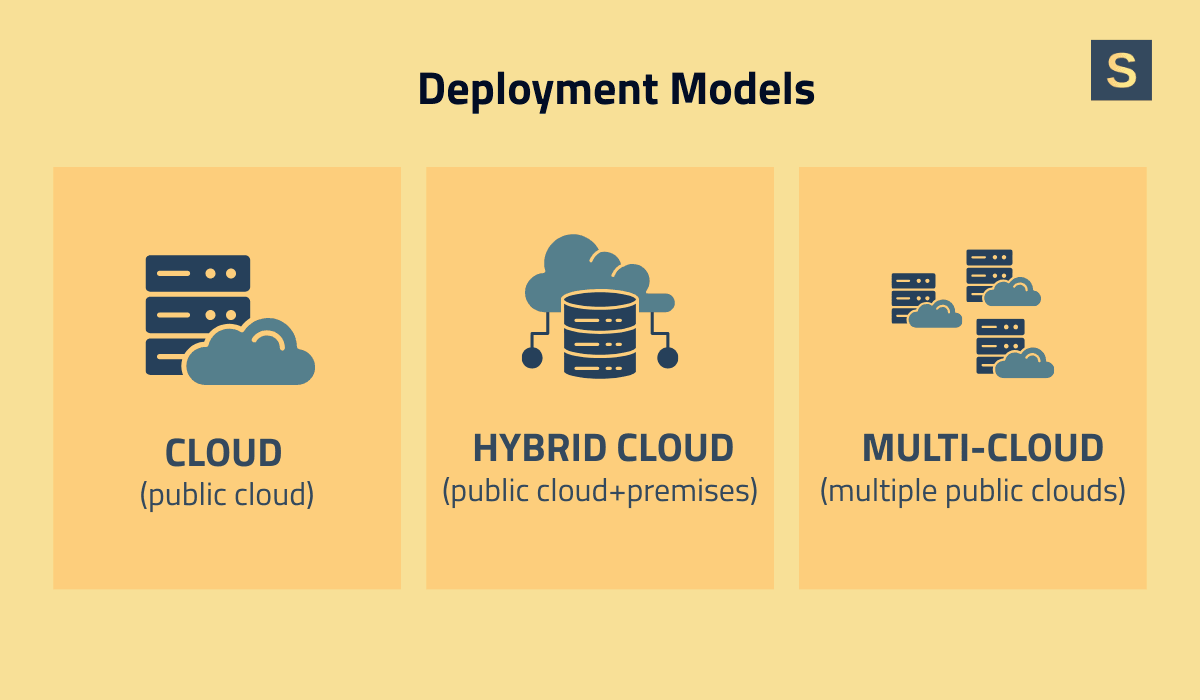
Read also: Hybrid Cloud vs. Multi-Cloud: Choosing the Right Solution
5. UX/UI Design
User experience is a critical factor in product adoption, retention, and customer satisfaction. UX/UI design should never be treated as an afterthought or superficial layer. Great design is rooted in real user flows and accessibility from the beginning.
Key UX/UI elements to prioritize:
- Dynamic dashboards tailored by user role and data
- In-app onboarding flows, tutorials, and guided tours
- Responsive layouts for all screen sizes
- Dark/light mode preferences
- Accessibility compliance (WCAG 2.1+)
Support for WCAG standards not only ensures your product is inclusive but also helps you meet legal accessibility requirements. Likewise, thoughtful UX reduces onboarding friction and boosts long-term retention.
6. Assembling a SaaS Development Team
A strong SaaS team includes several key roles that form the foundation for building a reliable and scalable product. While the final team composition depends on the project scope and complexity, the following positions are typically essential:
- CTO/Product Owner – acts as the business-technical bridge, aligning product vision with engineering execution.
- Front-end & Back-end Engineers – responsible for component-based development, API integrations, and delivering a smooth user experience.
- Cloud Architect/DevOps – ensures infrastructure automation, CI/CD, and system observability for performance and uptime.
- QA Engineer – provides end-to-end test coverage, including load testing, regression testing, and automated test pipelines.
Looking to augment your in-house development capabilities or need a full-scale SaaS development team?
Seedium can quickly provide you with the right experts to help you keep your project on track. Feel free to check our dedicated development teams.
7. Ensuring Security
Security is not an afterthought in SaaS application development, but a must-have from the first line of code. This is especially relevant for SaaS in industries that work with sensitive user data, such as finance, healthcare, and B2B.
Ensuring security starts with secure coding practices. Follow OWASP Top 10 guidelines to prevent common vulnerabilities like SQL injection, XSS, or CSRF. Conducting regular code reviews is also essential to reducing the risk of errors or security flaws.
Other security mechanisms include the following:
- Data encryption (both at rest and in transit)
- Multi-factor authentication (MFA)
- Network and infrastructure security
- Role-based access control (RBAC)
- Compliance with GDPR, SOC 2, etc.

8. Quality Assurance
In SaaS development, testing is not a luxury; it’s a necessity. Quality assurance ensures the stability and security of your product in a cloud environment, where it often serves dozens, hundreds, or even thousands of users simultaneously.
Key types of SaaS testing include the following:
- Unit tests to check individual functions or components and quickly identify the absence of errors.
- Integration testing to evaluate the interaction between modules, services, or APIs.
- End-to-end testing to simulate user behavior, checking the full path: from login to the execution of a business transaction.
- Performance and load testing to see how the system performs under pressure or when scaling.
- Security testing to discover vulnerabilities, avoid data leaks, and meet the requirements of GDPR, SOC 2, HIPAA, etc.
A comprehensive testing strategy should be in place from the start. Integrated into your CI/CD pipeline, automated tests should run with every commit to maintain code quality and accelerate release cycles.
9. Deployment Strategies
Deployment strategies are methods for implementing updates into a production environment with minimal risk to users. Choosing the right strategy is critical to ensure service continuity, error management, and rapid rollback. The choice depends on the type of product, the size of the changes, the technical architecture, and the availability requirements.
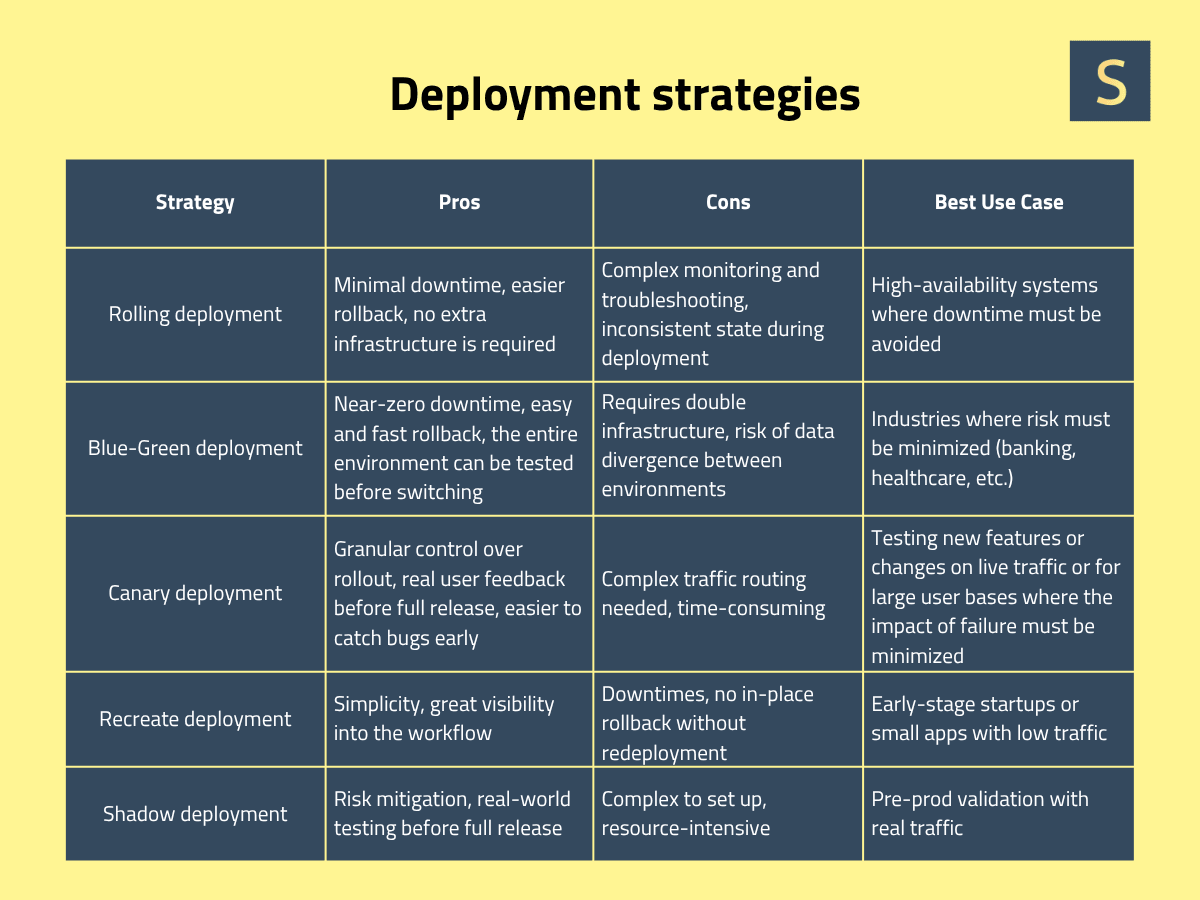
The most common deployment strategies used in SaaS are Blue-Green deployment, Canary deployment, and Rolling deployment. They allow product teams to provide zero-downtime updates and rapid, iterative releases.
10. Monitoring and maintenance
Launching your product isn’t the finish line. For a SaaS app to remain fast, reliable, and user-friendly, automated updates and real-time monitoring are essential.
Monitoring and observability provide insights into your product’s behavior in the real world. These systems answer the critical question: “What’s happening right now?”
This includes:
- Logs and metrics: provide the ability to see server load, response time, errors, unstable behavior, etc.
- Notifications and alerts: the system will warn the team before users have time to notice a problem.
- Real-time error tracking: to understand exactly at what stage, for whom, something went wrong.
- Development behavior analysis: understanding how users interact with the product helps identify bugs and improve UX/UI and business indicators.
Without high-quality automation and monitoring, a SaaS product can lose user loyalty at the first stop. With it, it has the opportunity to scale without chaos.
Seedium Case Study #1: AI Ignition - SaaS AI-Powered Resume Builder
SaaS application development occupies an important place in our company’s experience. Here’s a look at the SaaS development process, illustrated through examples from the projects we have worked on.
Industry: HRTech
Project duration: 6+ months
Cooperation model: Team augmentation
Client's goals:
The client needed assistance in building the front-end part of an advanced AI-powered resume builder. The solution had to be scalable and reliable, and provide an exceptional user experience.
The main challenges involved handling complex business logic and ensuring smooth integration with third-party services.
Solutions we provided:
- Created a high-performance web architecture that scales easily to meet growing user demands.
- Used Vercel for seamless application deployment.
- Collaborated closely with the back-end team on the client’s side to provide CMS and Stripe integrations.
- Set up CI/CD pipelines to ensure rapid, high-quality delivery.
Project outcomes:
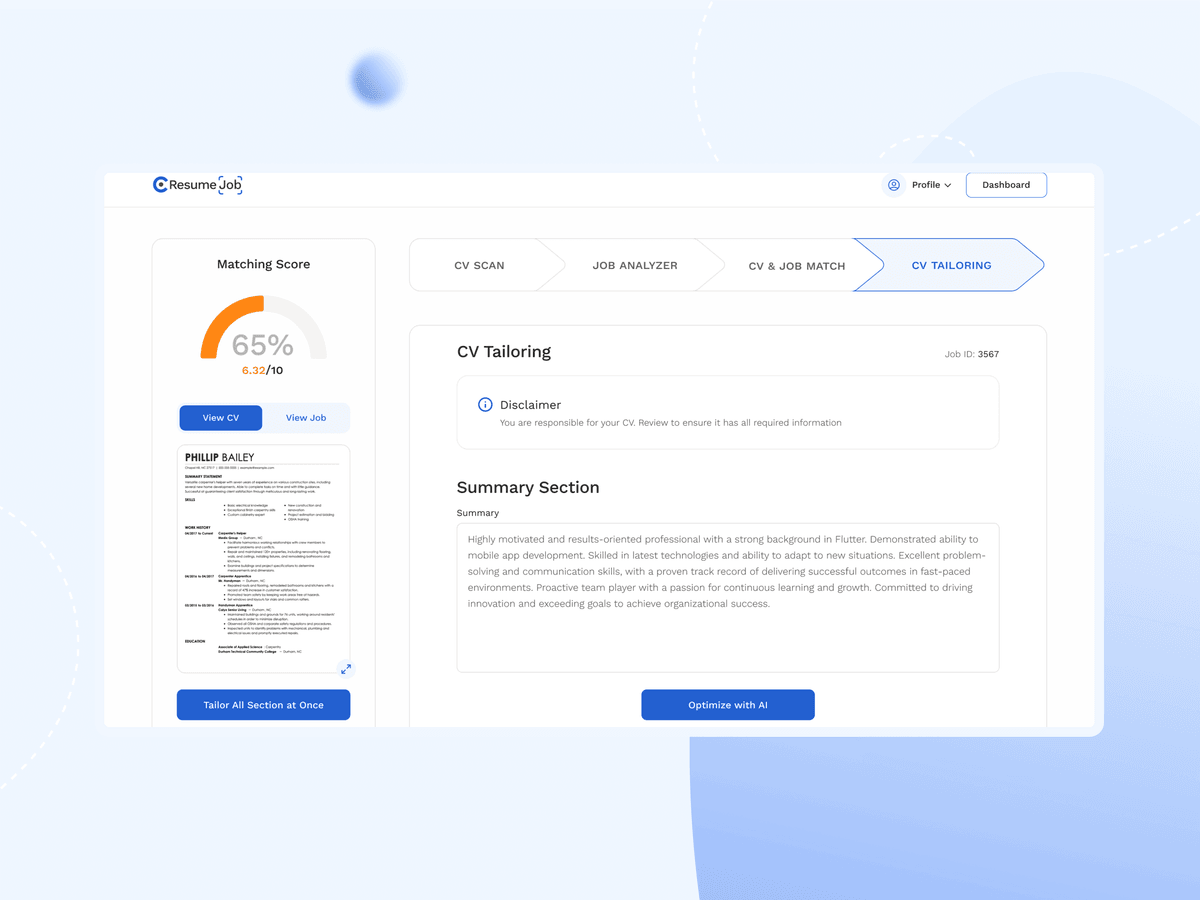
The client received a scalable, feature-rich SaaS solution that enabled a confident market launch. Early user feedback highlighted strong satisfaction with the app's functionality and responsiveness.
Feel free to check out the full case study here.
Seedium Case Study #2: Smarter Contact - SaaS Communication Platform
As the user base grows, the first version of the application may no longer have the technical capabilities to scale. In this situation, rebuilding the app becomes the most reasonable solution. This was the case with the following project.
Industry: Telecommunications
Project duration: 12+ months
Cooperation model: End-to-end development
Client's goals:
The client's MVP version of the SMS marketing platform had significant market success. However, when the project required scaling, the company lost its sole developer and needed to find a new team to take the product to the next level. That's where Seedium came in.
Solutions we provided:
- Conducted code refactoring to eliminate technical debt.
- Migrated from a monolithic architecture to microservices to improve product performance and scalability.
- Migrated from JavaScript to TypeScript to improve product stability and simplify long-term support.
- Implemented security features in line with industry best practices.
- Set up CI/CD pipelines to ensure rapid, high-quality delivery.
Project outcomes:
The updated version of the product enabled the client's business to grow rapidly, increasing the user base from 300 to over 5,000. Today, the product has evolved into a multifunctional communication platform serving more than 7 industries.
Feel free to check out the full case study here.
How to Scale SaaS Applications
Scaling is an important stage of development of your SaaS product from “doing it for the first 100 customers” to “doing it stably for thousands and tens of thousands at the same time.”
For years, microservices were the default scaling strategy for SaaS applications, but today many engineers favor simpler, more cost-effective approaches that better suit the needs of small and medium-sized businesses.
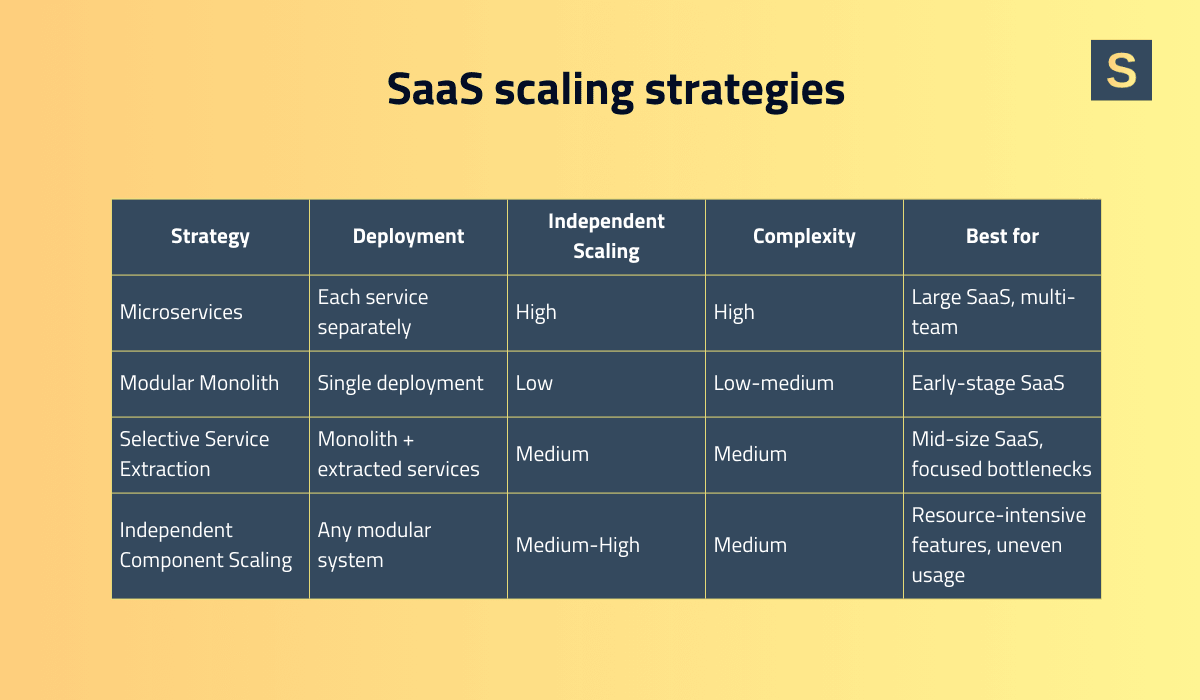
Modular monolith and selective service extraction are good alternatives to microservices, especially for teams that want to maintain a simpler architecture. For example, selective service extraction allows you to identify and separate only the most critical or high-load components into independent services. This provides scalability and flexibility where it’s truly needed without the overhead of a full microservices architecture.
Each project has its features and requirements, so there is no one-size-fits-all approach for SaaS scaling. You need to carefully evaluate the architecture, technology stack, and deployment strategy to determine the best way to balance performance, scalability, and cost for your specific case.
Read also: Scaling Your Business with Scalable Software Architecture
Seedium Case Study #3: Picflow - SaaS Platform for Professional Photographers
Let's delve into another SaaS project from our portfolio that demonstrates the importance of architectural scalability for product growth.
Industry: Design & Branding
Project duration: 12+ months
Cooperation model: Team augmentation
Client's goals:
The client approached Seedium to build a collaborative app for professional photographers, allowing fast and secure uploads of images of any format and size. Such a solution required a highly scalable architecture that could handle large file volumes and support seamless collaboration between users.
Solutions we provided:
- Designed a scalable architecture and back-end infrastructure to ensure high performance and reliability under increasing user loads.
- Provided design and branding options for gallery customization.
- Implemented strong security features, including secure authentication, profile settings, passwords, the ability to track and identify visitors, and more.
- Integrated CMS for easy content management.
Project outcomes:
A scalable architecture allowed Picflow to grow into a stable, high-performance platform with over 10,000 registered users. Today, the product continues to evolve and expand its functionality.
Feel free to check out the full case study here.
Best Practices for SaaS Platform Development
Building a successful SaaS product is not just about a quick MVP release but about long-term reliability, scalability, and readiness for change. This is especially important for B2B solutions, where customer expectations for security and integrations are much higher.
Below you’ll find the key best practices that will help you build a truly strong SaaS product ready for scaling, integrations, and growing user requirements.
1. Build Effective API strategies
Your application should easily integrate with other platforms relevant to your users (Stripe, Zapier, Slack, etc.). To do this, you need to:
- Plan APIs with documentation
- Ensure a stable update schedule
- Secure interfaces through keys, OAuth, and throttling
API-first architecture is increasingly becoming the best practice for modern SaaS application development. This approach ensures that all functionality is designed with APIs as the primary interface.
2. Design for Performance from Day One
Don't wait until the application starts to ‘slow down’. From the very beginning, integrate:
- Fast loading (lazy loading) for heavy modules
- Pagination in the API instead of displaying all the data
- Indexing databases for fast search queries
Regular load and stress testing ensure your app maintains stable performance during peak usage and helps prevent performance degradation with new releases.
3. Create a Foundation for AI Integrations
AI is rapidly evolving from a nice-to-have feature to a critical component of modern SaaS applications. Even if your product doesn’t use AI today, it’s wise to design your architecture with future AI integrations in mind.
This includes the following:
- Structured and consistent data management pipelines
- Well-documented APIs for data input/output
- Scalable compute resources
- Cloud platforms that can easily integrate with ML services
By building flexibility into your data pipelines, APIs, and modular components, you future-proof your application and position it to take full advantage of AI innovations as they emerge.
Read also: AI in SaaS: A Strategic Guide for Business Leaders
4. Ensure Tenant-Based Resource Isolation
Designing a multi-tenant SaaS architecture requires careful consideration of how different tenants consume system resources. While all customers share the same infrastructure, varying usage patterns can create performance bottlenecks if not managed properly.
Implementing per-tenant limits on concurrent jobs, queue partitions, and dedicated worker pools for high-demand tenants ensures that heavy users can run their operations without degrading the experience for others. In addition, continuous monitoring of tenant behavior allows you to adjust these limits dynamically, maintaining system stability and fairness across all customers.
5. Provide Efficient Auto-scaling
Properly executed auto-scaling acts as insurance that your SaaS will not only survive growth but also remain reliable, fast, and manageable even during peak periods. It involves careful planning of metrics, thresholds, and infrastructure.
You need to identify key performance indicators such as CPU, memory, queue length, or response times, and set intelligent scaling policies that trigger additional instances or resources automatically.
6. Comply with Regulations
Regulators such as GDPR, HIPAA, and SOC 2 require teams with legal know-how, data processing policy, similar audits, and technical security measures. Neglecting this issue can result not only in penalties but also in a loss of reputation.
What Affects the Cost of SaaS Development
SaaS application development can take a different amount of time depending on business goals and technology deployment. Many factors impact the timeline and cost, including the complexity of functionality: the number of users' roles, access levels, custom logic, and external integrations, which increase labor intensity.
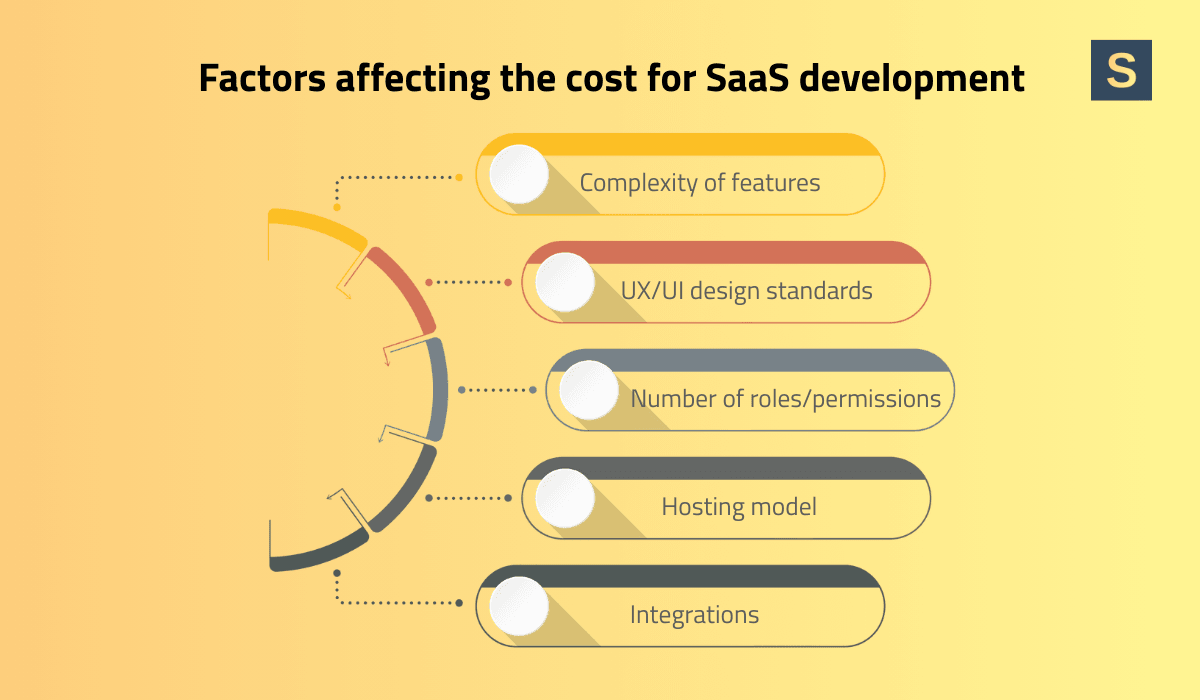
The final cost of the SaaS development project is influenced by:
- Complexity of features and integrations
- UX/UI depth and design standards
- Number of roles and permissions
- Hosting model (multi-region, self-hosted)
- AI, analytics, or chat integrations, and more.
Make sure to discuss all product requirements with your development team to get more precise project estimates.
Read more: How to Estimate SaaS Development Costs
Features to Consider When Choosing a SaaS Development Company
The specialists you choose for your project have a direct impact on how effectively your business ideas are translated into a working application. Successful SaaS development requires deep expertise in designing scalable and secure architectures, optimizing cloud infrastructure, and implementing best practices for performance, reliability, and maintainability.
When choosing a SaaS development provider for your project, we advise to pay attention to the following aspects:
- Relevant tech expertise: Look for SaaS-specific experience and a track record of building multi-tenant cloud applications.
- Experience with modern technologies and frameworks: Make sure your engineers have proven experience with emerging technologies like AI/ML or real-time analytics for efficient development.
- Portfolio: Check previous client reviews and success stories to evaluate the company’s reliability, problem-solving skills, and ability to meet deadlines.
- Cultural and strategic fit: Alignment with your vision, values, and work style can be a non-obvious but crucial factor for smooth collaboration and long-term project success.
- Knowledge of industry-specific challenges: Understanding of regulatory, compliance, or market-specific requirements is always an advantage for SaaS projects.
Prioritize factors that are the most important for your product and weigh them when evaluating potential partners.
Why Hire Seedium for SaaS App Development
Seedium is a reliable partner for growing startups and SMBs in taking software products from inception to mass-scale release. The company boasts over 9 years of expertise in creating SaaS platforms, cloud, and PWA solutions. This experience has allowed us to understand the technical and business aspects of SaaS products comprehensively.
Our portfolio includes over 200 released products. We provide end-to-end solutions and team augmentation services to meet your needs at any stage of your product development.
Collaborating with Seedium gives you confidence in the quality, flexibility, and technological maturity of your product. Feel free to check out our SaaS app development services.
Ready to build your SaaS success story? Talk to our team today.