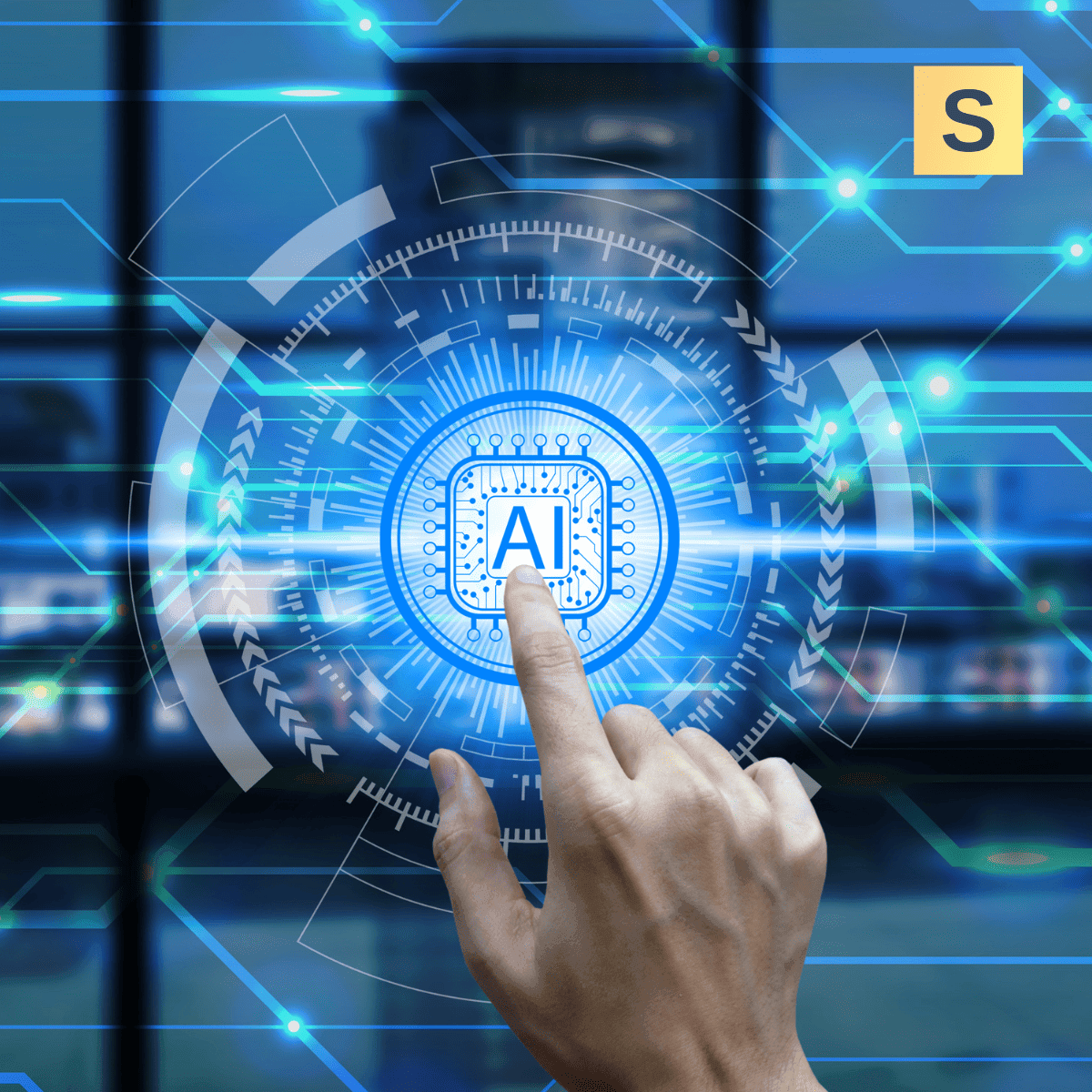Key Takeaways:
- Real-time communication, data synchronization, and conflict resolution are essential parts of building a collaboration app.
- WebSockets and WebRTC are the most popular technologies for ensuring real-time communication in collaboration applications.
- Seamless real-time user experience, strong security, and scalability should be core architectural priorities to ensure the application performs reliably as it grows.
Collaboration application development is not a trivial project. Such software must provide reliable real-time interaction between multiple users, as well as ensure data consistency across all devices, support seamless synchronization, and maintain high performance under varying network conditions.
This guide, based on over 9 years of Seedium’s tech experience, aims to simplify your decision-making process. It will help you choose the right architectural and technological solutions for your project, ensuring the security and scalability it requires.
What is a Collaboration Application?
A collaboration app is a software platform where multiple users can work on shared tasks in real time. In practice, such applications enable teams to share documents, manage tasks, exchange information, and communicate in one place.
Here are the main characteristics of collaborative apps that describe this type of software best:
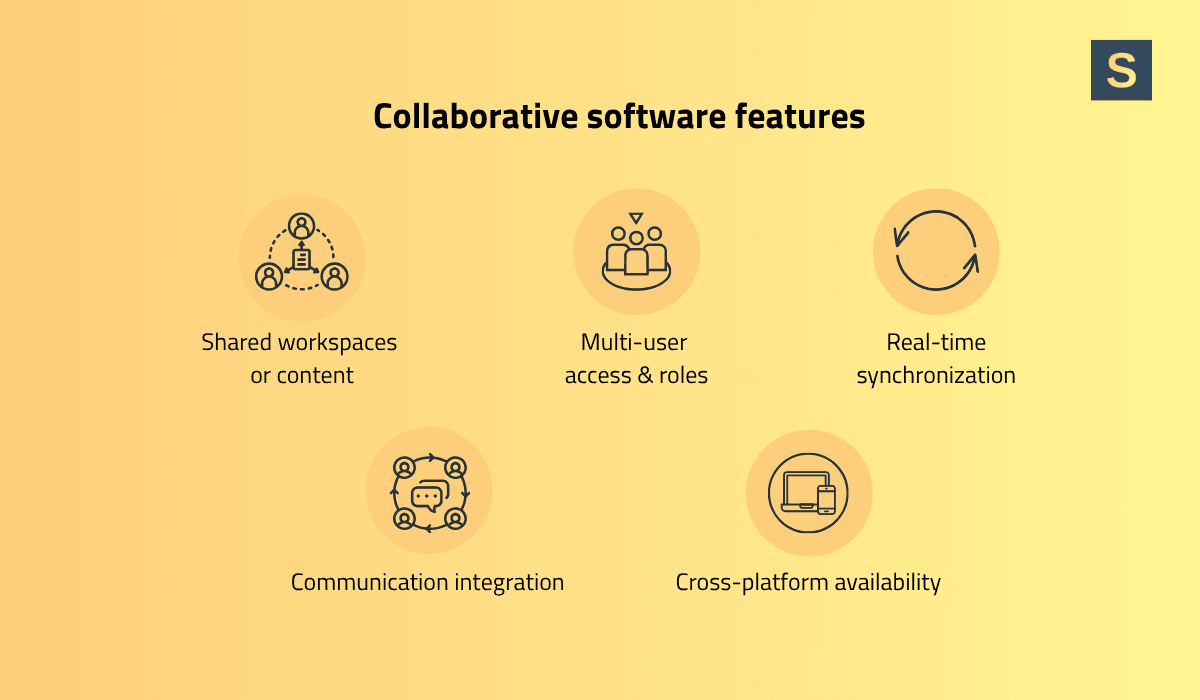
Multi-user access & roles
There is support for multiple users with roles (e.g., admin, editor, or viewer) and associated permissions. Presence indicators (e.g., "User A is editing") are common, so everyone knows who's online and working.
Real-time synchronization
Any modifications by one user are instantly accessible to others. This usually entails a real-time data layer. More sophisticated apps use conflict-resolution strategies like Operational Transformation (used in Google Docs) or CRDTs to avoid data inconsistency when multiple users edit the same content simultaneously.
Shared workspaces or content
Collaborative software provides a centralized space (folders, boards, projects, repositories, etc.) where team artifacts live. An example is a photo‑proofing software that has shared image galleries or a document platform that has shared files and version history.
Communication integration
Integrated communication tools are an essential part of collaborative software that help teams interact without switching apps. They can include an in-app chat pane, commenting threads on a document, or even live video calls. Integration with outside tools, such as Slack or Zoom, is also common.
Cross-platform availability
Team collaboration tools run primarily on the web and mobile (and sometimes desktop). Users expect to have a consistent experience across any device.
There are different tech approaches to provide cross-platform functionality. For example, you can use frameworks like React + React Native or Progressive Web Apps (PWAs) to enable the sharing of code across platforms.
Read also: React vs Angular: What to Choose for Your Next Web Project
What are the Key Features of Collaborative Software?
When building a collaboration platform, the specific feature set will differ depending on your use case. Here are some of the most popular feature options:
- Real-time editing and updates: Live co-editing of boards, whiteboards, or documents. Users see others' edits in real-time.
- Messaging and chat: Group chat and direct messages (with @mentions, threads, etc.) for easy communication. Can also include voice/video calls and screen sharing for more inclusive discussions.
- File sharing and document collaboration: Includes uploading and sharing files, as well as locking, versioning, or co‑editing of documents. For example, a feature can automatically sync files or facilitate drag‑and‑drop sharing in chat.
- Task and project management: Tasks, checklists, Kanban boards, or Gantt charts that let you assign tasks to users, set due dates, and monitor progress. Trello and Asana are popular examples here.
- Notifications and activity feed: Mentions, comments, or task status update notifications to keep users in the loop. Activity logs and dashboards that record recent changes help teams quickly see project progress.
- User presence and history: Online/offline presence indicators, read receipts, and edit histories. This raises awareness – i.e., "John is online" or "Jane edited this doc at 3:05 PM".
- Access control: Only certain users enter certain workspaces or perform specific actions. Admins allow/deny access, or generate shareable private URLs, etc.
- Integrations and APIs: Most collaboration platforms integrate with other platforms (Slack, GitHub, Dropbox, etc.) or offer APIs/Webhooks so you can add some functionality or automate a process.
Today, more real-time user collaboration apps offer a comprehensive project management experience, combining features like file sharing, charts, tasks with voice/video, real-time chats, and shared document editing. This boosts user engagement and retention, allowing them to use a single solution for multiple needs without switching between tools.
How to Build Real-Time Collaboration Applications
Now let’s move on to the technology that can help you bring these features to life. There are several important decisions you need to make to ensure consistent real-time communication and data synchronization, scalability, and security for your product.
1. Choosing the right communication protocol
When building real-time web applications, a communication protocol is a key architectural decision that directly impacts system behavior. For collaboration applications, the choice is often between WebSockets and WebRTC, depending on latency requirements and whether communication is client-server or peer-to-peer.
WebSockets provide client-server communication that is well-suited for real-time applications requiring continuous data updates. It’s a great solution for live chats, real-time dashboards, and notifications.
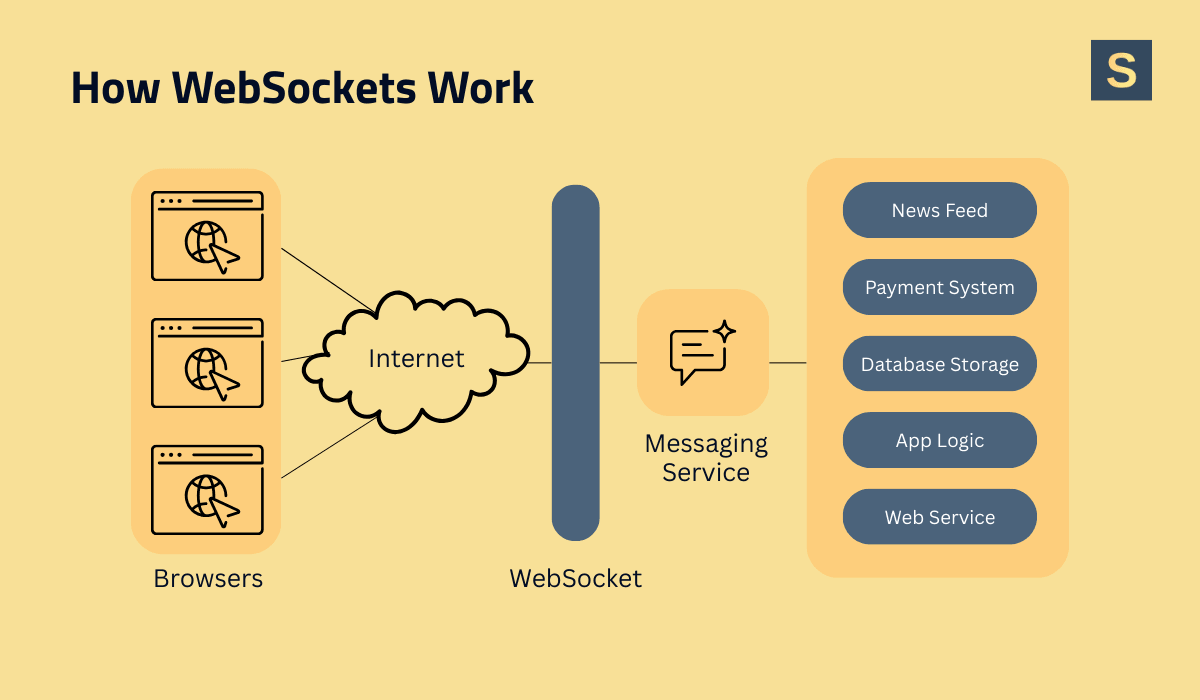
Advantages of WebSockets:
- Stable connection: WebSockets reduce the overhead of repeatedly establishing connections.
- Efficient data transfer: Thanks to its event-driven nature, WebSockets can send many small messages with low overhead.
- Bidirectional communication: Both client and server can send messages at any time.
- Standardization: WebSockets are supported in all modern browsers and most server frameworks.
Limitations of WebSockets:
- Scalability: WebSockets are stateful, which requires careful load balancing and server architecture to manage persistent connections.
- Limited support for proxy servers: Some corporate networks may block WebSocket connections, requiring fallbacks like long polling.
- No automatic recovery: WebSockets don’t retry failed messages or automatically reconnect after a dropped connection, so developers must implement reconnection and error handling themselves.
At Seedium, we often use Socket.IO as a more reliable solution that addresses the limitations of traditional WebSockets, on which it’s built. Socket.IO handles reconnections, heartbeat/ping-pong, and connection drops out of the box. It also makes it easy to implement group messaging, private channels, and multi-room broadcasts.
WebRTC is a technology created for peer-to-peer communication. It’s primarily used for streaming audio and video content. If you’re looking for features such as video calls, voice chat, or screen sharing, WebRTC is a good choice for your project.
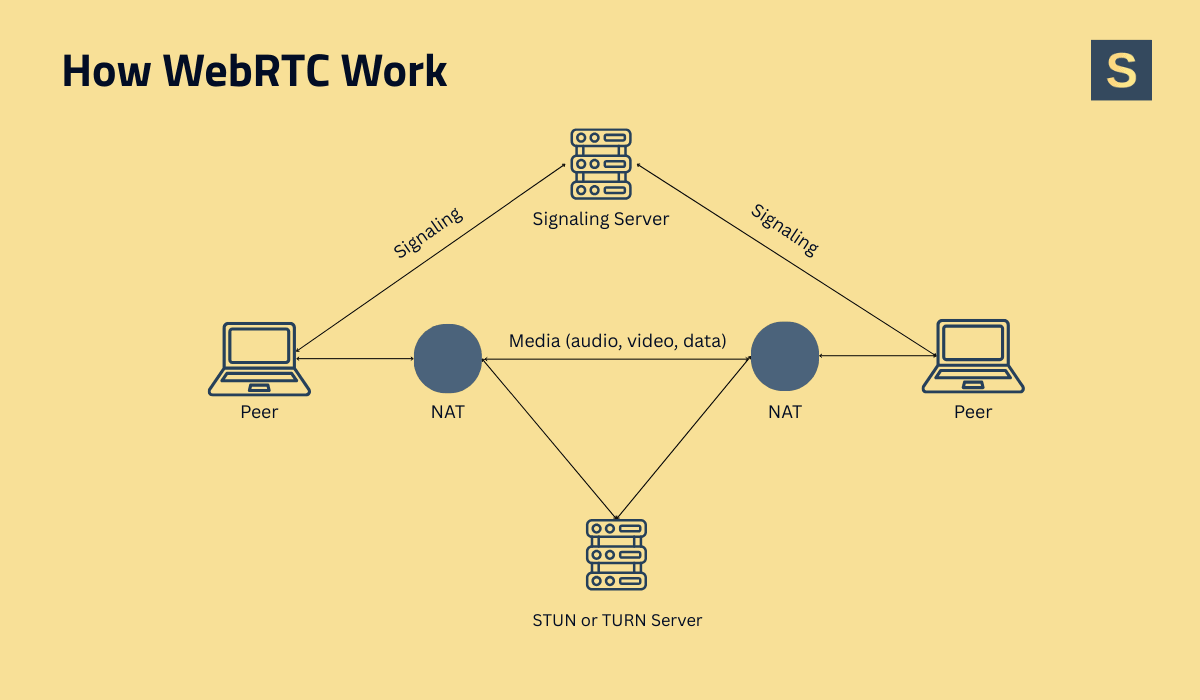
Advantages of WebRTC:
- Low latency: WebRTC is fast, which is ideal for real-time communication.
- Security: Built-in encryption and authentication are provided via DTLS and SRTP protocols.
- Cross-platform support: WebRTC is supported in all modern browsers without plugins.
- Support for multiple media types: Audio, video, and arbitrary data streams (text, files, etc.).
Disadvantages of WebRTC:
- Complexity: WebRTC is hard to set up. You will need signaling servers, NAT traversal (STUN/TURN), and ICE candidates. It also doesn’t handle state synchronization or message history; you need a backend for that.
- Peer-to-peer limitations: Direct connections can still be blocked by strict firewalls or corporate networks. Plus, large group calls require a media server (SFU/MCU), which adds complexity and costs.
- Resource usage: Video and audio streams can consume significant CPU and bandwidth.
In some cases, you’ll need both technologies. For example, a real-time collaborative photo editing app might use WebSockets to synchronize edits, layers, and tool actions among users, while using WebRTC for live voice or video communication between collaborators.
Need help in choosing the right tech stack for your project? - Book a consultation
2. Ensuring consistent data synchronization
The chosen communication protocol determines how data will be synchronized in your application. WebSockets rely on the server to keep all clients up to date, while WebRTC communicates directly between peers, often requiring additional mechanisms to ensure a consistent state.
The database you use also plays an important role. For real-time applications, the database must handle frequent updates, support concurrent access and provide mechanisms for conflict resolution to ensure all users see a consistent state.
Back-end engineers typically use in-memory databases like Redis for caching, session management, and publish/subscribe events due to their speed. NoSQL databases such as MongoDB or Firebase Realtime Database are used to handle flexible, JSON-like data and can provide built-in real-time synchronization. Relational databases like PostgreSQL or MySQL are a good choice for structured, persistent data.
3. Implementing conflict resolution
Conflict resolution is another critical aspect of real-time communication. The users of your app may make simultaneous changes to the same data, so you need mechanisms to merge updates and prevent data loss.
There are several strategies for conflict resolution in real-time collaboration apps:
- Operational Transformation (OT): modifies each incoming operation based on its position and relationship to other edits to ensure consistency. For example, if two users type at the same spot simultaneously, OT shifts their edits so both appear correctly in the shared document. This approach requires careful handling of operation ordering.
- Conflict-Free Replicated Data Types (CRDTs): automatically merge concurrent changes from multiple users, ensuring all replicas eventually converge to the same consistent state without conflicts. It’s an effective solution for collaborative drawing apps, real-time notes, and shared whiteboards.
- Locking: allows users to “lock” their editing section, so others can’t make changes until it’s unlocked. It’s easy to implement, but it can slow down collaboration.
- Last-Write-Wins (LWW): ensures that the most recent change overwrites previous ones. It’s well-suited for simple status updates and presence indicators.

4. Building a scalable architecture
In most cases, it’s easier to start with a monolithic architecture. But if you know from the start that you’re building a solution with distinct components that can grow independently, microservices are a wise option.
At Seedium, we often use a hybrid approach. Basically, we build a monolithic architecture divided into several modules. In this setup, a single database with separate modules is maintained, while Apache Kafka serves as the central messaging layer that connects them.
Such an architecture scales well with business growth, makes it easier to maintain changes in the project, and, if necessary, allows you to connect a clean microservice architecture later.
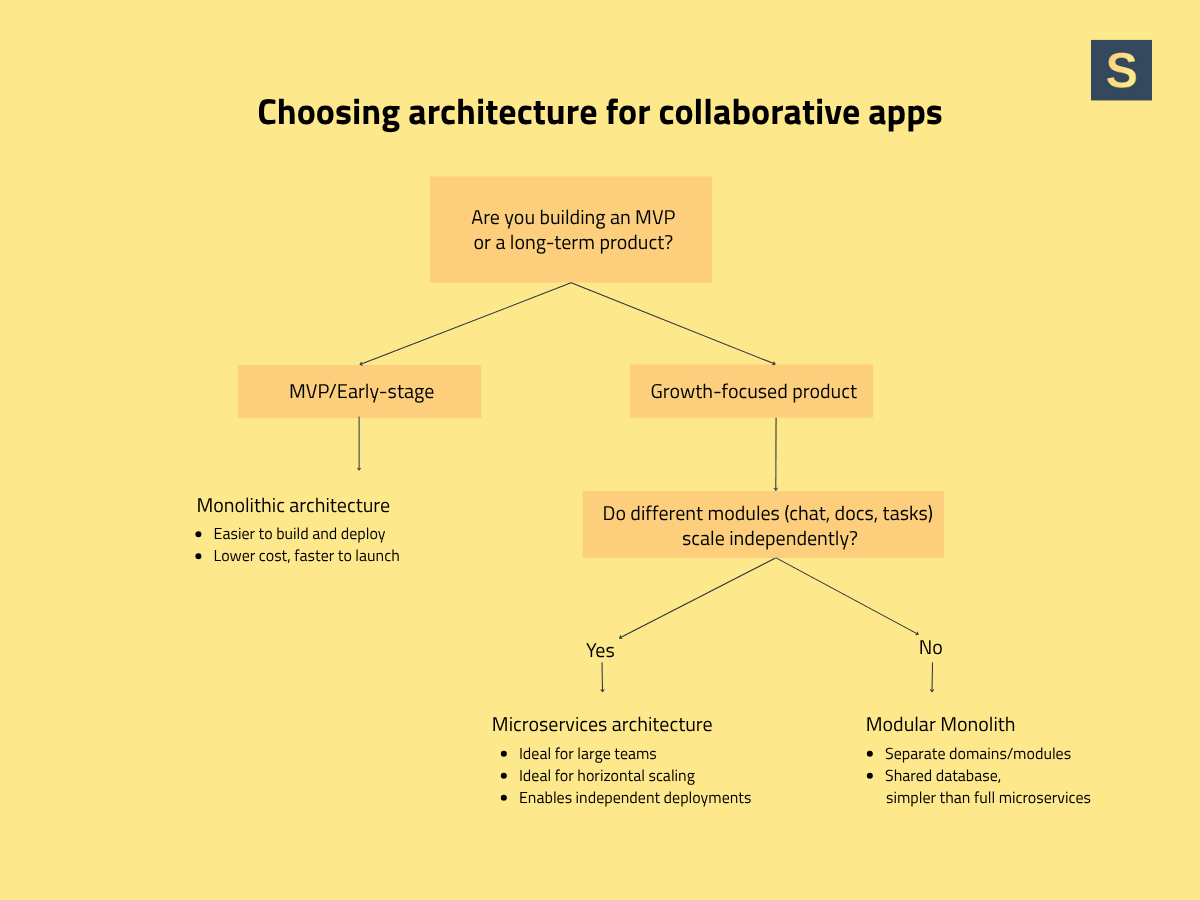
Read also: Monolithic vs Microservices: What Architecture To Choose For Your Project
When designing the architecture for your collaboration application, it’s crucial to plan for scalability and implement effective load-balancing strategies. This includes distributing real-time connections across servers, managing high volumes of simultaneous users, and using the right database to synchronize shared state efficiently.
5. Providing security
Security is a top concern in collaboration tools, so you need to follow the best practices to protect your app from vulnerabilities:
- Authentication and authorization should use robust standards.
- Use OAuth2/OpenID Connect or SSO, especially if you are targeting enterprises.
- Use at least JWTs or the like for sessions.
- Implement role-based access control (RBAC), as users must only view or modify what they're permitted to.
- Use TLS encryption where applicable (HTTPS) and encrypt sensitive data at rest.
- Include audit logs to record who did what, when, in case you need to investigate issues later.
Read also: Cybersecurity Essentials for Software-Centric SMBs
Case study #1: Designing a Collaboration App for Women-Owned Businesses
At Seedium, we have vast experience in developing collaborative software solutions. Let me share some of our projects to show what collaboration app development looks like in practice.
HerHeadquarters is a cross-platform collaborative application aimed at uniting women entrepreneurs and freelancers within the fashion, beauty, entertainment, events, and public relations industries. The client was looking for full-cycle development services, including UX/UI, front-end, and back-end app development.
Solutions we provided:
- Developed a cross-platform mobile app using React Native with an offline-first approach as well as high-security standards using JWT authentication.
- Provided an option to manage accounts not only inside the mobile application but also using web platform functionality.
- Implemented searching, filtering, and sorting features for improved app navigation.
- Implemented real-time chat between users with the ability to send files, including text, videos, and images.
- Integrated with Stripe as a payment system.
Project outcomes and client feedback:
The app was launched successfully in 2019 and expanded to a desktop platform in 2024. HerHeadquarters evolved from a simple app to a powerful movement recognized by the U.S. Congress, Forbes, American Express, and more.
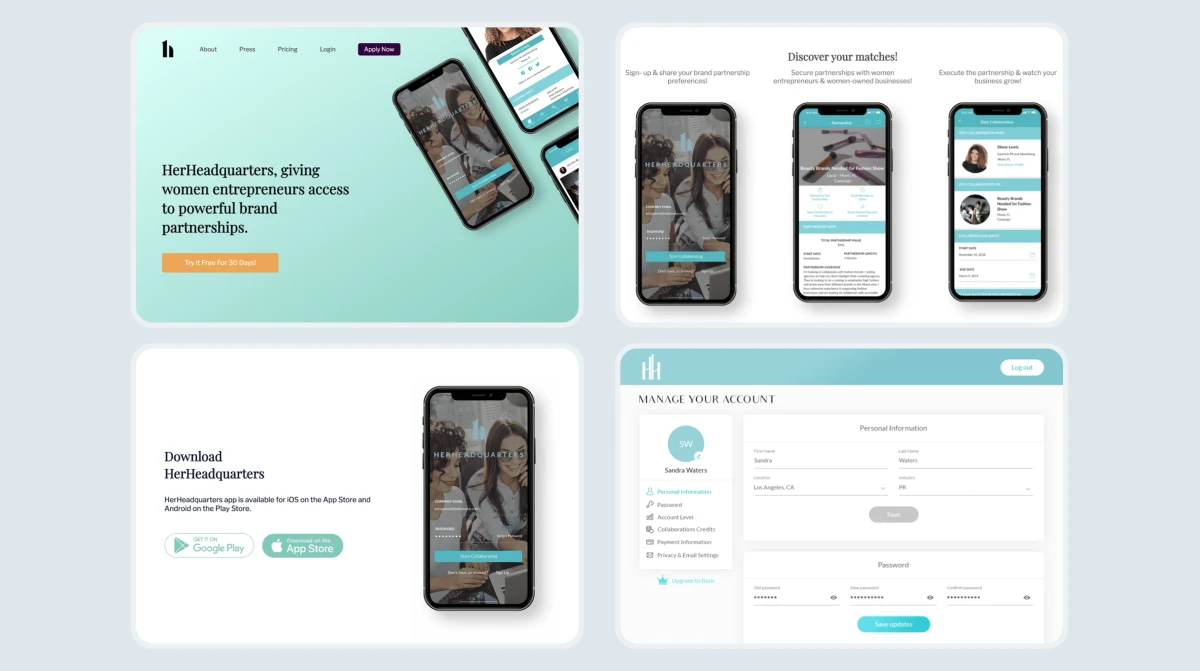
"They were flexible, their communication was strong, and they always had ideas that would make the product better."
Carina Glover, CEO of HerHeadquarters
Case study #2: Building a Collaborative Platform for Creatives
Picflow is a modern collaboration platform for creative professionals designed for sharing, proofing, and transferring media files. It helps photographers, designers, agencies, and other creatives easily collaborate on visual content.
The client was looking for proven back-end expertise to support app development and create a scalable system architecture.
Solutions we provided:
- Designed a scalable cloud-based infrastructure powered by AWS to support image uploads and downloads without compromising quality.
- Implemented sharing and security features that allow users to have full control over who sees their work with public, private, or unlisted settings.
- Built flexible review tools that accelerate the approval process.
- Provided third-party integrations, including Stripe, Clerk, marketing automation and CMS integrations.
Project outcomes and client feedback:
The result of our collaboration with the client was a fully operational SaaS platform that unites over 10,000 registered users. We continue to help Picflow scale and grow with new functionality.
“They were very professional, forward-thinking, and pleasant to work with. We had the feeling that they were part of the team and had skin in the game. That stood out from other experiences I had with some partners.”
Michel Luarasi, Founder of Picflow
Challenges and Best Practices for Collaboration Application Development
As you can see, building a collaboration app comes with unique challenges that require careful planning. Below are some of the most significant ones and strategies to address them.
1. Delivering a seamless real-time experience
Challenge: Provide instant updates, lag-free. Any delay whatsoever kills the flow of collaboration.
Solution:
- Invest early in real-time infrastructure.
- Focus your MVP on perfecting one real-time feature first, such as getting document co-editing or chat flawless, before adding the rest.
We also recommend minimizing latency by shortening round-trip time wherever possible, such as optimizing network requests, using geographically distributed servers, and keeping payloads small. In addition, you can implement optimistic UI updates on the client, allowing changes to appear instantly while the server processes them in the background.
2. Secure access and permissions
Challenge: Ensure users can view or update only the records they are authorized to.
Solution:
- Implement fine‑grained access control from day one.
- Implement RBAC so each feature verifies the user's role (e.g., “admin” vs. “member”) across all APIs.
- Add enterprise‑level authentication (SSO, OAuth, 2FA) if needed.
- Implement secure defaults (private workspaces by default) and simplify data sharing (expiring links, guest accounts).
Features such as audit logs and encrypted storage help with compliance and traceability.
3. Scaling real-time infrastructure
Challenge: Provide a stable and consistent user experience for hundreds or thousands of users.
Solution:
- Use event-driven patterns and scalable services. For instance, load your messaging onto a scalable pub/sub system (like Kafka or AWS SNS) so that you can add servers behind it.
- Monitor key real-time KPIs (e.g., per-server connections, message rate) and scale capacity when needed.
- Assign users to designated channels by team or topic to localize traffic
Decoupling services and cloud auto-scaling enable you to handle spiky collaborative work without system failure.
How Seedium Can Help You Build a Collaborative Application
Seedium brings 9+ years of expertise and cross-domain know-how to strategic partnerships. With over 200 successful projects across SaaS, healthcare, HRTech, AI, and other industries, we help startups and SMBs accelerate product development by applying the right technologies and engaging proven specialists.
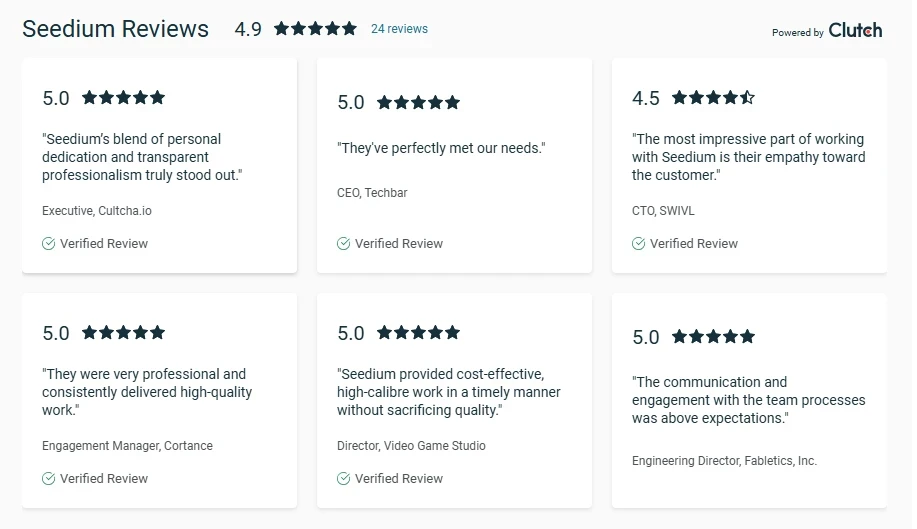
Whether you’re looking to augment your in-house engineering staff or opt for full-cycle product development, we’ve got you covered with offers tailored to your needs. Get a technology partner who can align with your needs and accelerate your roadmap.
Contact us to discuss how Seedium experts can support your next stage of growth.