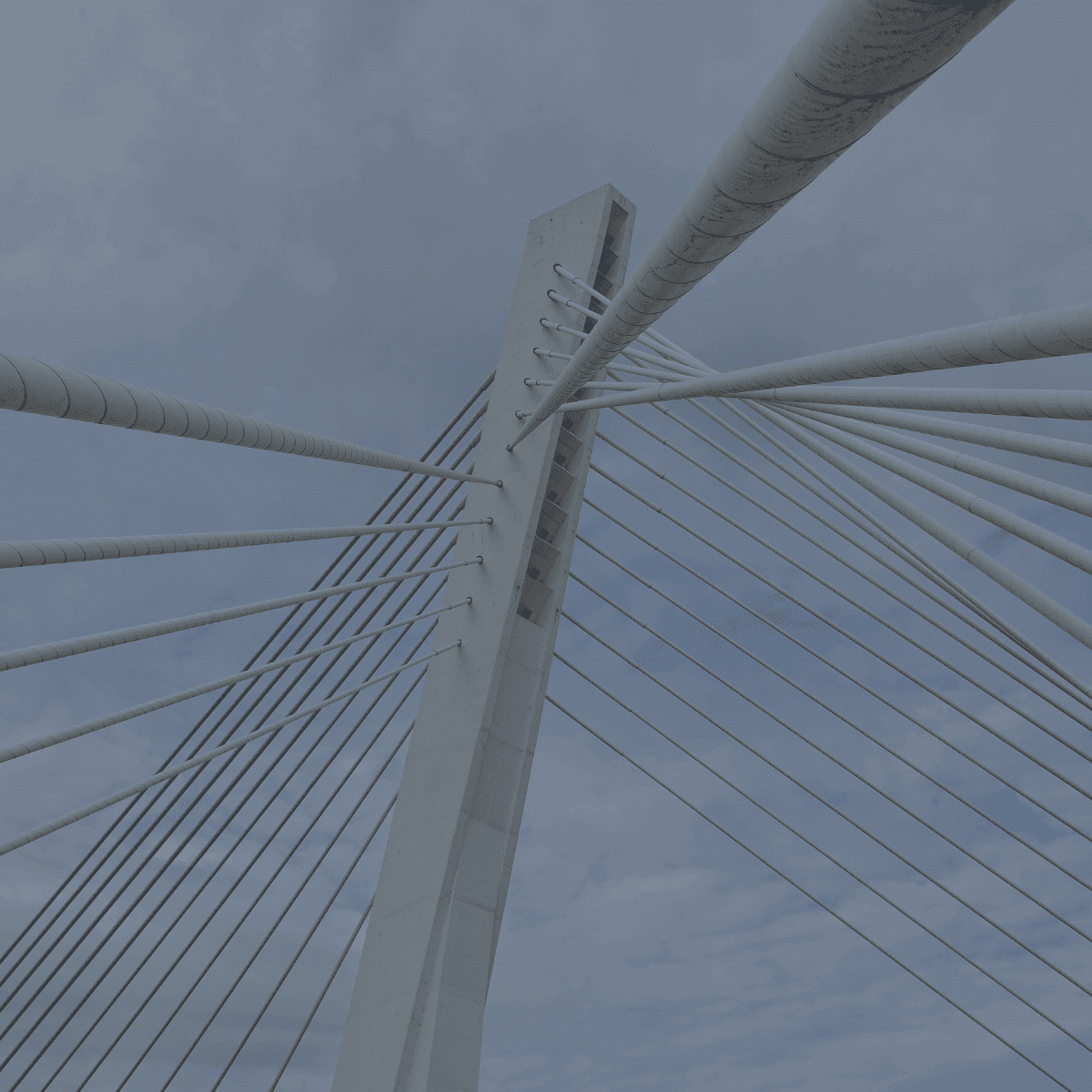According to research, it takes about 50 milliseconds (0.05 seconds) for users to form an opinion about your website. That determines whether they like your site or not, whether they’ll stay or leave. A well-developed and user-friendly website design grabs attention and keeps the user on the site, increasing conversions and online sales. And the poorly designed website can lose your customers and cost you money. That is why it is very important to understand the problem in time and, if necessary, redesign the site.
This article will help you understand whether your site needs a redesign, and how to make the process as successful and painless as possible.
Website Redesign: Major Objectives and Types
Website redesign is the process of updating the look and feels of a website to make it more attractive, user-friendly, and responsive. A successful redesign of the website helps to:
- raise usability;
- increase conversion rates;
- boost website traffic;
- attract new customers;
- improve search engine optimization (SEO).
Depending on the scope of work, a website redesign can be visual, functional, technical, and deep.
The visual redesign means changing the color palette and adding new graphic elements, and animation. This could be a logo change if the old one is no longer fashionable or no longer reflects the direction of the company. This also includes the correction of the external design (new color schemes are selected, fonts and the general style are changed, and an individual, unique design is created). At the same time, modern trends must be taken into account.
The functional one affects site navigation, menus, and search filters, that is, it is aimed at creating a site that is convenient for the visitor. Usability optimization simplifies the use of the site and makes it intuitive, which maintains a positive impression of the company from the visitor. This quickly makes a profit, recouping the cost of redesigning the site.
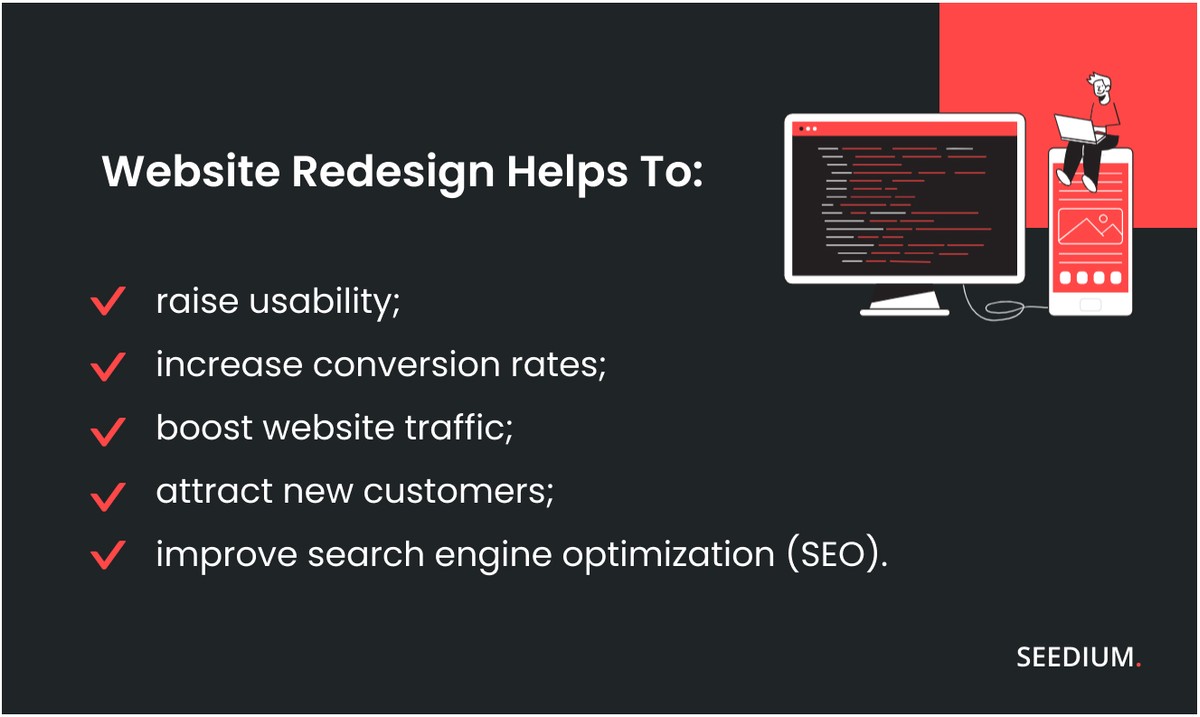
A technical redesign is necessary for sites that take a long time to load and includes code work. It allows you to get rid of unnecessary resource-intensive modules, graphics problems, etc. Also, the development of HTML code is necessary for search engine promotion and simplifies site optimization.
Deep modernization includes all types at once. It is mainly applied to sites that were designed poorly or too long ago, which led to their low efficiency. Depending on how much work will be carried out, the price for redesigning the site differs.
How to Know When It's Time For Your Website Redesign
When you planned to redesign a website, you should not be guided only by your own desire to immediately remodel your site. The redesign should not start with the word "time", but with the question "why?", behind which there is always a problem. Only by clearly understanding "why" can you build the right "how" strategy and carry out a redesign with benefit.
For this, many factors should be analyzed to understand the need for a redesign. Does the site look modern? Does conversion drop over time? Are users and customers complaining about a poor interface or inconvenience caused by the current design? Is it possible that design and corporate identity have ceased to be relevant for the company?
Here are a top-5 of the most common problems that signal you to perform a website redesign:
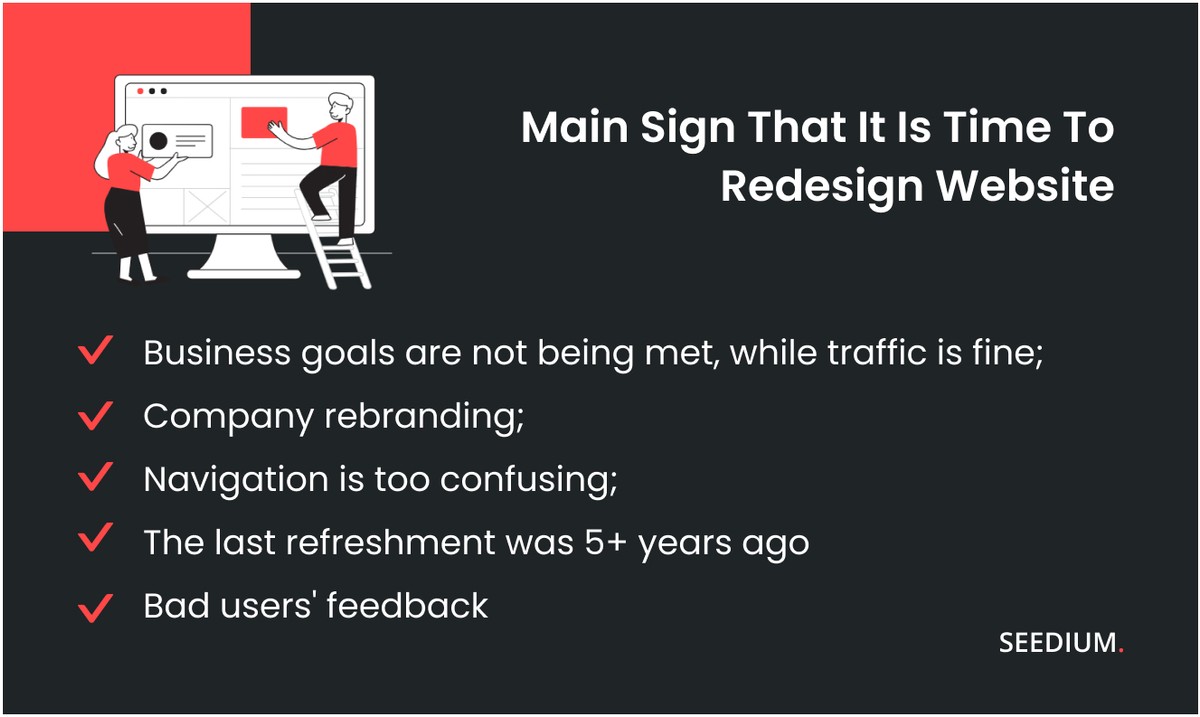
- Business goals are not being met, while traffic is fine.
Most likely, there is a large-scale problem here - something is wrong with the site in general. Maybe the site is not adapted to mobile or does not user-friendly for transactions.
- Company rebranding.
A change in the logo or corporate colors must be displayed on the Internet resource. Also, think about redesigning if the corporate website does not represent the direction and purpose of your business.
- Navigation is too confusing.
Here, the problem is the structure, navigation, and page architecture, that is, the UX part in general. It is definitely worth thinking about this if it is difficult for the users to navigate the site, which is why he leaves it.
- SEO promotion does not work at all.
If you are sure that everything is fine with the performers, this is a matter of the site as a whole. Discuss this with your SEO experts.
- You launched the site 5+ years ago.
The site is simply outdated. On average, a redesign should be carried out once every 5 years. After all, trends in design change every year, technologies improve, and new, non-standard solutions appear.
Stages to Launch Successful Website Redesign
The stages of work on an effective redesign depend on the type of project. In the product service, attention should be paid to existing patterns of behavior, in the corporate site — to involvement and availability of information, and in the online store — to conversion indicators.
But there are general stages of redesign that are important and necessary when working on any project, namely:
1. Analyze the “old” website & competitors
Deep research is key. Competitors' analysis and comparing them with your position on the market will help to understand what is important for your customers. At the same time, it is important to borrow only effective options that work for a similar audience to yours.
2. Identify your goals
The next important step is to understand what the company wants to achieve with the redesign. Since we are talking about business websites, you need to use metrics that affect it: traffic, conversion, user retention, etc. To understand what metrics are realistic for a new version of a site, you first need to analyze the numbers for the current version of the site.
A/B testing helps you figure out how to set achievable goals. Even before the new design is worked out, you can change some things on the old site and see what changes in user behavior. If a button works better instead of a form on the main page, then it is likely that in a new and modern design this will increase the conversion even higher. The absence of such tests can lead to the fact that unsuccessful solutions will be included in the redesign.
3. Define/Update the website’s target audience
Define the target audience. This is especially important if you didn't do it earlier. If your business is designed for a wide audience, update a separate "customer journey" for each segment.
4. Create a list of desired design changes
Set goals for KPIs (Key Performance Indicators) and determine how the new site design will help achieve those goals. After looking at competitor sites and setting goals for your own, consider the types of features you'll need to achieve them, for example:
- shopping card;
- blog;
- landings;
- integrated sales funnel;
- multimedia elements (video, animation, etc.);
- registration forms;
- integration with social networks;
- registration form by email;
- security features, etc.
Best Redesign Practices For Customer Engagement
One of the best practices for redesigning a website is to do so with the user in mind. When designing, it's important to consider what they're looking for and what they expect to find on your site. This section will cover some of the best practices for doing a website redesign, and why it is important to do so.
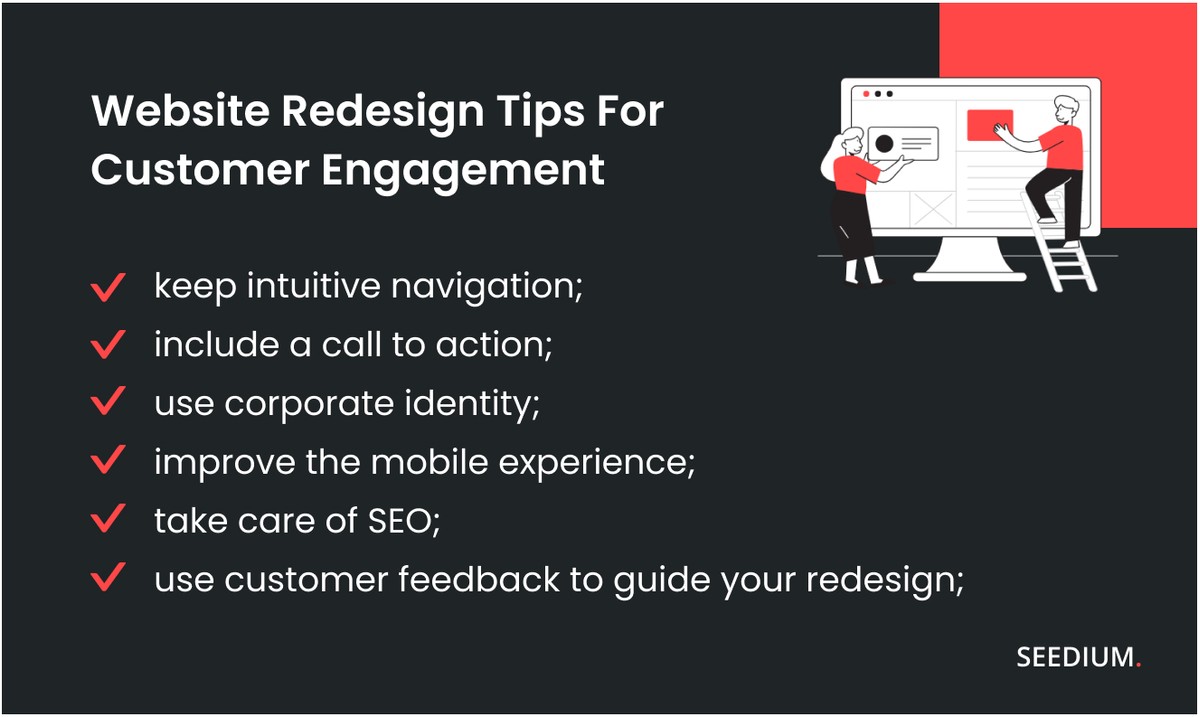
Use customer feedback to guide your redesign
Make sure to collect feedback from your customers before you start your redesign. This feedback can give you valuable insights into what they do and don’t like about your current website. Use this feedback to guide your redesign strategy so that you can make the changes that will have the biggest impact on your customers.
Optimize Your Homepage
The most common mistake, as usual, is hiding on the home page. Often the main page is overloaded with content and tries to tell everything about the brand at once. The visitor is lost where to click next and leaves the site.
The solution is to keep the content on the main page concise. Use big calls to action: “buy now”, “learn more”. Make it obvious to the visitor which pages they should go to next.
Keep Easy Navigation and Search Bar
The navigation should be logical so that the user easy engage through the pages and go to any part of the site from the main page with no more than 3 clicks.
For example, from the menu - to the product card, from there - to the basket, from there - back to the site. Everything should be as natural as possible and not cause the slightest difficulty for the user.
If you have a lot of products in your store, organize all the products into logical categories and place them in the drop-down mega menu. This is an excellent design solution for accommodating a large number of options.
Include Design Elements to Encourage Conversion
Your website should be designed with customer conversion in mind. This means ensuring a clear and easy-to-use purchase process. Include CTAs (calls-to-action) throughout your website to encourage customers to take the next step. Make sure that your purchase process is secure and that customer data is protected.
Personalize website based on the company brand
To stay relevant and don't become outdated, you need to constantly check your corporate style for compliance with the latest trends. Website redesign is a great opportunity to "update" your branding design, replace outdated logos and fonts, pick up new corporate colors, and perhaps completely change the brand's positioning and vision.
Make your website mobile-friendly
More and more people are using mobile devices to access the internet. As such, it's important to make sure that your website is designed to be viewed on mobile. This means using a responsive design that automatically adjusts to different screen sizes.
Do not forget about SEO
Misconfiguration and mistakes made when changing the design can lead to serious SEO problems, such as a drop in positions and loss of traffic. To avoid this, it is very important to keep pages with content that brings traffic and conversions during the redesign.
Try not to change the structure of the site and leave all pages at the same URLs. Analyze the pages of the site and pay attention to those that have a large number of views and external links, and high traffic rates. Also, see what keywords they rank for.
In addition, you need to save page metadata and alt tags for images. Be careful not to lose or confuse anything.
Final Thoughts
Customer preferences and behavior are constantly changing and it is necessary to meet their requirements, keep the website up-to-date and functional, and check what is worth adjusting and updating. Therefore, for every site, there comes a time when it is necessary to carry out an effective design.
To create a successful website redesign, it is crucial to clear understanding of what needs to be updated. For the best results, define the redesign purpose of the site, and analyze your target audience. This helps to avoid redesign mistakes and meet the main goal - increase conversion with clients.
In order for the website redesign to go as smoothly as possible and to avoid critical mistakes, do not hesitate to contact our web development company. At Seedium, we always use best practices to provide professional redesign and digital transformation services. We create designs with higher efficiency for both the client and the end user. Our approach helps to achieve the best result, increasing site conversion and attracting new customers.
Check out our UX/UI design services and contact us to start a project